Are you looking to stream all TLC shows on your Firestick? Then, you need to install the official TLC GO app from the Amazon App Store. With this app, you can watch TLC shows and content from 14+ channels, including ID, Travel Channel, Discovery, and more. To access the TLC Go app on Firestick for free, you need to have a subscription from a TV Provider that offers the TLC channel.
Some of the popular TV providers that offer the TLC Channel are DirecTV, Dish, Optimum, Xfinity, Cox, U-verse, Spectrum, etc. This guide will explain the necessary procedure to install and stream TLC content on Firestick devices.
How to Install TLC Go on Firestick
1. Click the Find icon from the home screen on your Firestick or Fire TV.
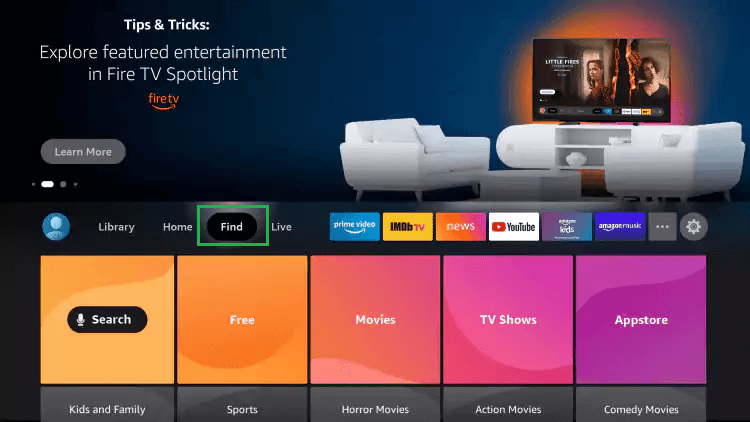
2. Tap the Search bar and type TLC Go.
3. Pick the TLC Go app from the search results and tap Get or Download.
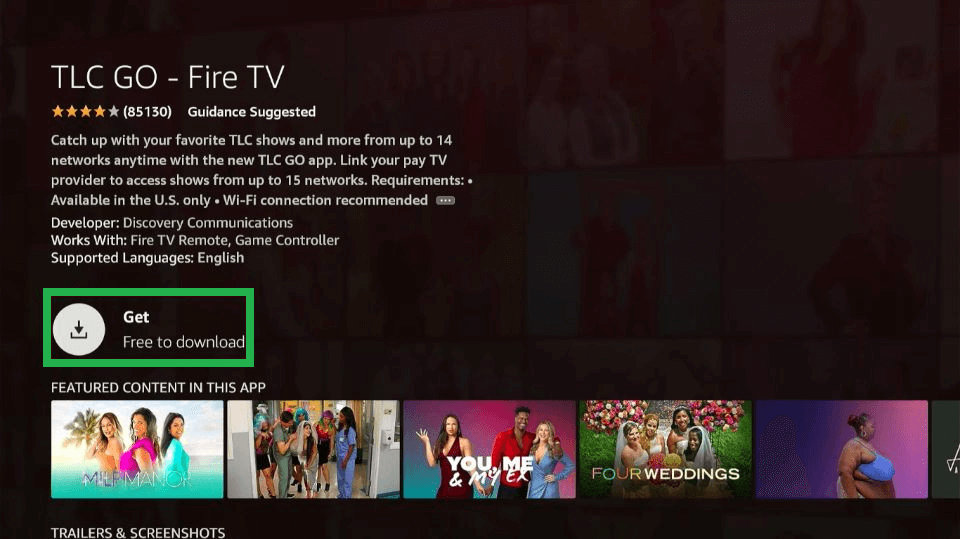
4. Tap Open to launch the app. An activation code and the activation link will be displayed on the TV screen.
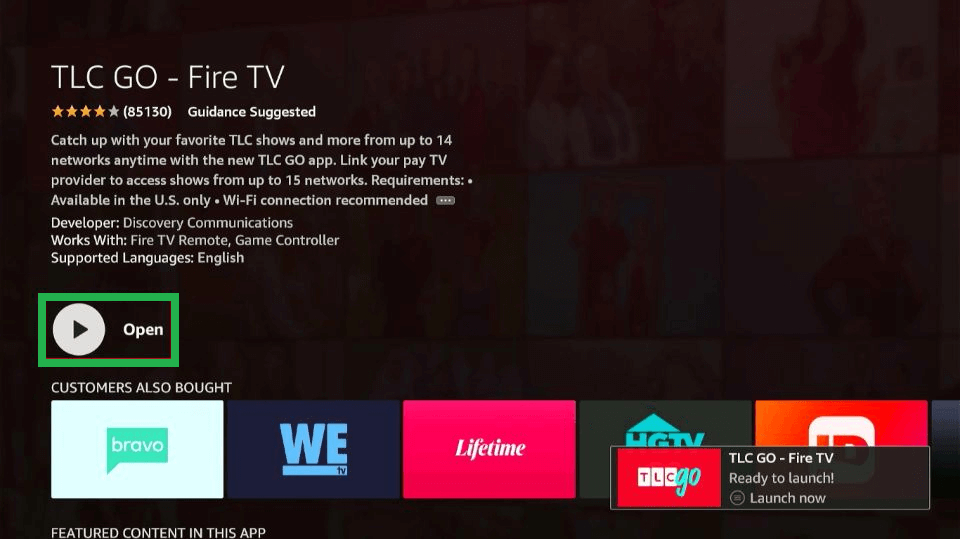
5. Visit the TLC Go activation website (https://www.tlc.com/activate) from your Smartphone or PC browser.
6. Input the activation code shown on your TV and tap Link TV Provider.
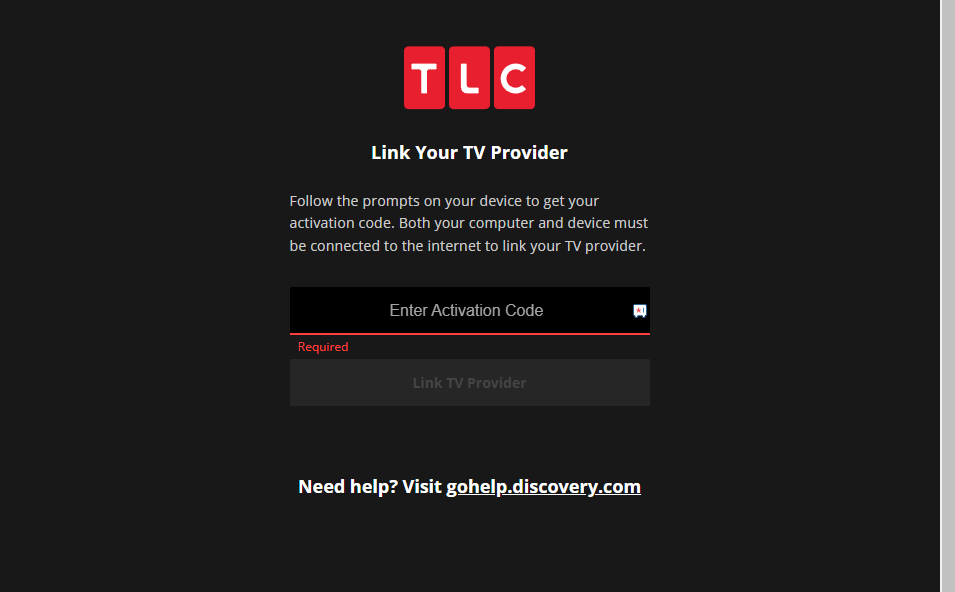
7. Choose your TV Provider from the list and sign in to your account.
Once done, the TLC Go app will be refreshed on your TV. Now, you can access the TLC content on your Fire TV or Firestick-connected TV.
Alternative Way to Watch TLC Go on Firestick
If you can’t download the TLC Go app on your Firestick or Fire TV, you can screen mirror the content from your Smartphone. To do so, connect your Smartphone and the Firestick device or Fire TV to the same WiFi network. Then, enable the Display Mirroring feature on Firestick (Settings → Display & Sounds → Enable Display Mirroring).
Launch the TLC Go app on your Smartphone and link your TV provider. Play the content that you wish to watch on your TV. On your Android phone, head to the Notification Panel and click the Cast icon. Select your Fire TV Stick name from the list of devices to pair. Once connected, stream the TLC content on your TV.
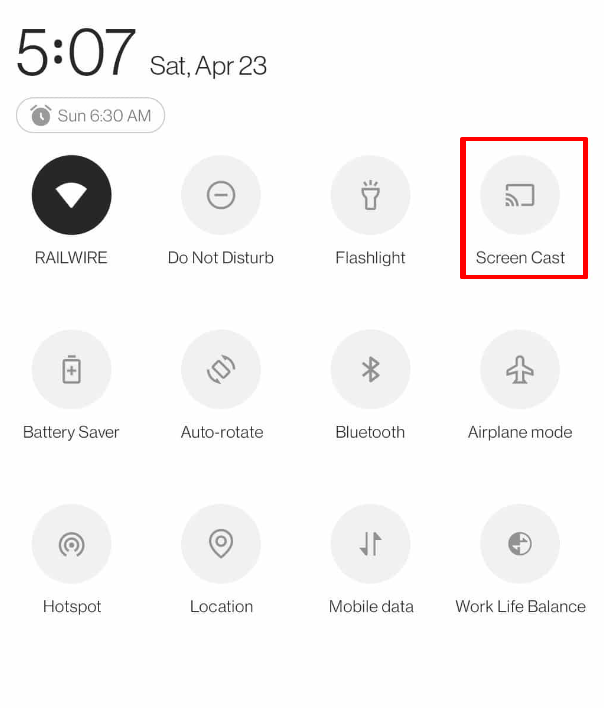
Frequently Asked Questions
Yes. Install and use the Silk Browser on your Amazon Fire TV Stick to visit the TLC Go website and stream the content online.
Yes. You can sideload the TLC Go APK (https://bit.ly/4f5e5q2) on Fire TV Stick using the Downloader app.
Restart your Firestick to fix the technical bugs that prevent the TLC Go app from working. When the problem continues, update your Firestick device and the app. If the problem still persists, uninstall and reinstall the TLC Go app.

