Sky Go is a streaming service that comprises live and on-demand from all Sky TV channels. As Sky Go is unavailable for Nvidia Shield, you can use the NOW TV application to access its content. Alternatively, you can sideload the Sky Go app and enjoy its shows. In this article, you will learn the possible ways to stream Sky Go on Nvidia Shield.
How to Watch Sky Go on Nvidia Shield Using the NOW TV App
To watch Sky Go through the NOW TV app, you’ll first need to get a subscription from NOW’s official website. This subscription plan starts from £6.99/month.
1. Begin by navigating to the Nvidia Shield’s home screen on your Nvidia Shield and click the Search option.
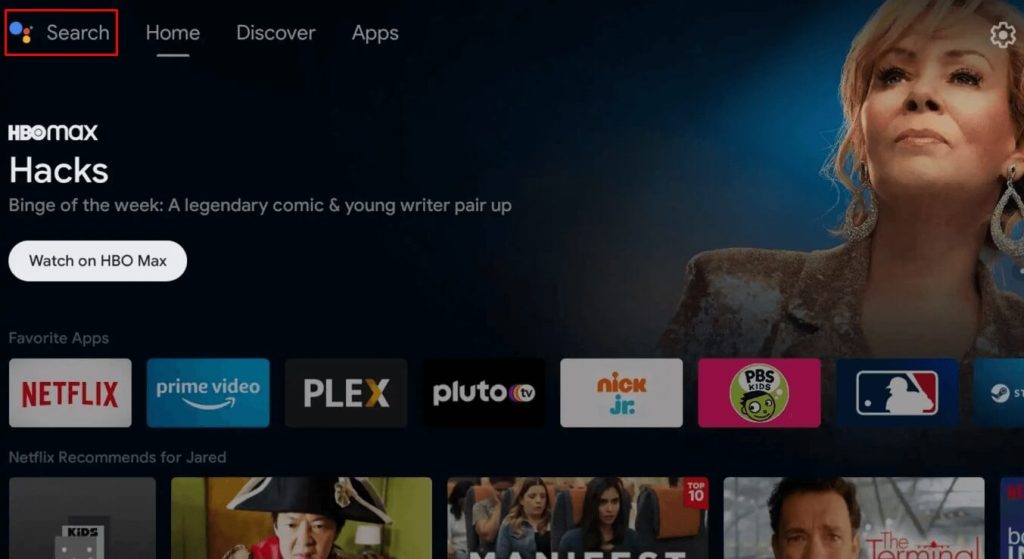
2. In the Play Store, search for and download the NOW TV app to your Nvidia Shield.
3. After installation, launch the NOW TV app and click Sign In. Your screen will display a 6-digit code alongside an activation link.
4. On your smartphone or PC, open a browser and visit the activation website (https://www.nowtv.com/ie/tv) provided on your TV screen.
5. Enter the 6-digit code into the website, click Continue, and log in using your NOW account details.
6. After completing these steps, the NOW TV app will automatically refresh and activate on your device. Now, start streaming the Sky channels and other on-demand content using the NOW TV app on Nvidia Shield.
How to Sideload Sky Go APK on Nvidia Shield
If you really intend to use the Sky Go app on your Nvidia Shield, then sideloading is the only choice. Before proceeding, note that you must have a Sky TV subscription to access the Sky Go app for free.
1. Install the Downloader for TV from the Google Play Store on your Nvidia Shield.
2. After installation, enable the Unknown Sources option for this app. To do this, navigate to Nvidia Shield Settings → Device Preferences → Security & Restrictions, and turn on Unknown Sources for the Downloader for TV app.
3. Open the Downloader for TV app and type the Sky Go APK link [https://shorturl.at/AY1hY] into the URL field.
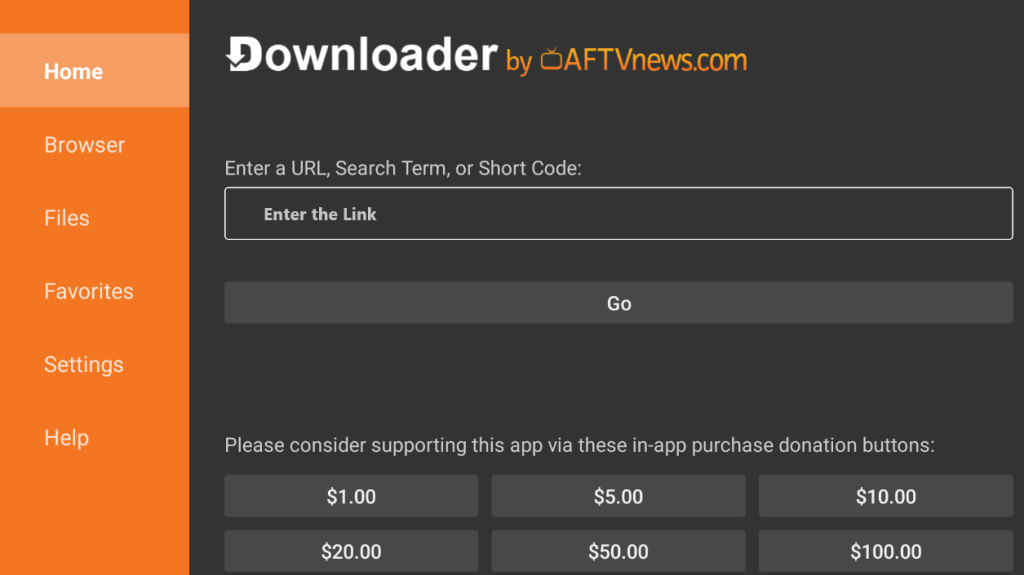
4. Select the Download button to begin downloading the APK file.
5. Once the download completes, click Install to get the Sky Go app.
Note: Sky Go is a UK-based service. So, use a NordVPN if you reside outside the UK.
6. After installation, launch Sky Go and log in with your Sky TV credentials. Once done, begin streaming directly on your Nvidia Shield.
FAQ
To fix the issues on the app, restart the Nvidia shield and check whether necessary permission is granted for the app. If this doesn’t work, delete & reinstall the app.

