Norton Secure VPN is a reliable VPN service known for its privacy features, but it isn’t directly available for download on Firestick or Fire TV devices. To use Norton VPN on your Firestick, you’ll need to sideload the APK version.
Before proceeding, keep in mind that to access Norton Secure VPN, you’ll need to purchase a subscription, which starts at $39.99 per year. In this guide, we’ll walk you through the steps to easily sideload and use Norton VPN on your Firestick, ensuring your online privacy and unrestricted access to content.
How to Sideload Norton VPN App on Firestick/Fire TV
You can use the Downloader tool to sideload the Norton VPN app on Firestick or Fire TV.
1. On the home screen, select Find → Search. If you are using the newer model Firestick or Fire TV, launch the App Store from the home screen.
2. Search for Downloader, select the app, and click Get or Download to install it.
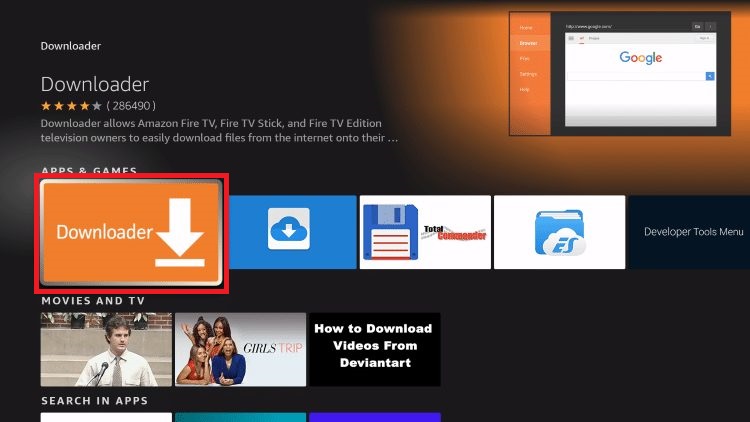
3. Once installed, return to the Firestick home screen and go to Settings.
4. Select My Fire TV, then choose Developer Options.
5. Click Install Unknown Apps, find Downloader, and toggle it to ON.
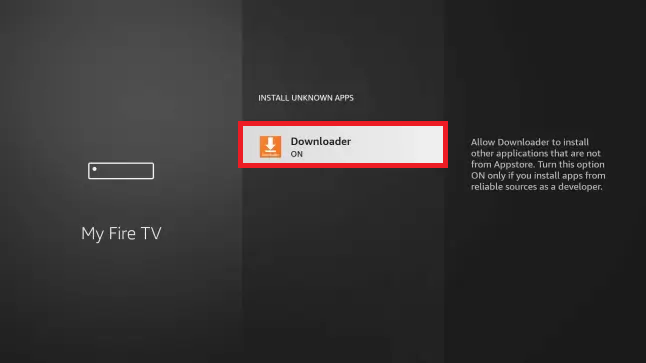
6. Open Downloader on Firestick and allow storage permissions when prompted.
7. If a Quick Start Guide appears, click OK.
8. Go to Settings within Downloader, check the Enable JavaScript box, and confirm by clicking Yes.
9. In the Home tab, enter the Norton Secure VPN APK download link, then click Go.
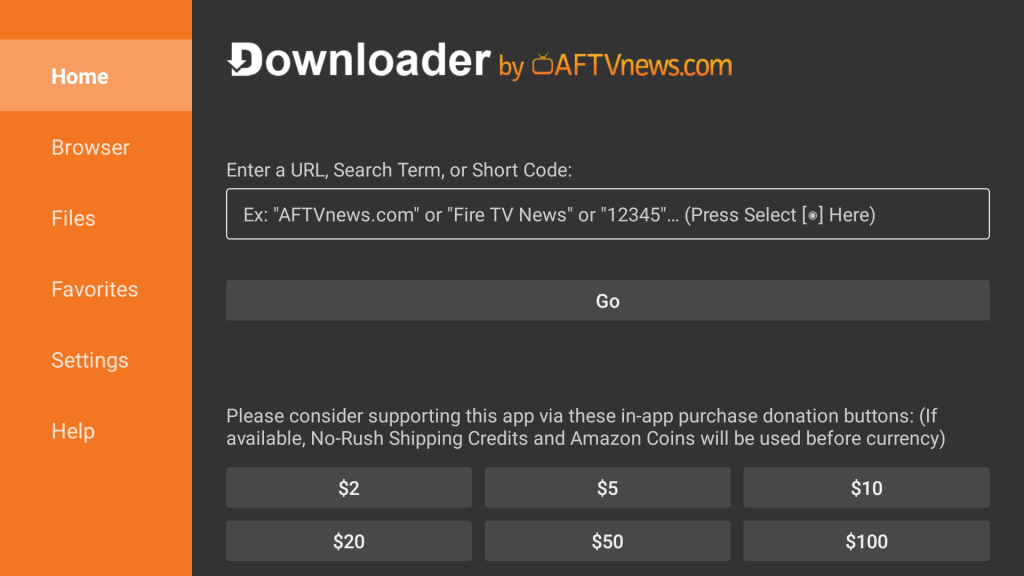
10. After the APK file has been downloaded, open it and select Install.
11. Once installed, click Open to launch the Norton VPN app on the Fire TV Stick.
How to Use Norton VPN on Firestick
1. Open the Norton Secure VPN app and accept the Terms of Use by checking the box and clicking Agree & Continue.
2. Choose I Already Have A Subscription if you have an account, or select Start Your Trial to create a new one.
3. Complete the sign-in process.
4. On the home screen, click Turn On VPN to connect to the fastest server.
5. To change the server location, navigate to the VPN Region menu and select the required location.

6. Now, open the streaming app you want and watch the required content without any geo-restriction,
Frequently Asked Questions
Since you have sideloaded the apk version of Norton VPN, you may face a few issues now and then. So uninstall the app and sideload the latest version using the Downloader app.

