NESN (New England Sports Network) is the go-to destination for streaming live coverage of Boston Red Sox and Boston Bruins games, along with exclusive regional sports content. Firestick users can download the NESN app directly from its Amazon App Store. Alternatively, you can sideload the app on Firestick using the Downloader app. This guide covers the installation and activation of the NESN app on your Firestick or Fire TV.
How to Download NESN 360 on Firestick
To access the NESN app’s content on your device, you need to subscribe to the NESN 360 premium plan ($29.99/month) on its official website, or you must have a TV Provider subscription that offers the NESN channel in its channel lineup.
1. From the home screen on your Firestick, navigate to the Find icon.
2. Type NESN 360 in the search bar using the on-screen keyboard.
3. Select the NESN app from the search results.
4. Click Download or Get to install the NESN app on your Firestick.
5. Once installed, open the NESN app and activate it to stream its content.
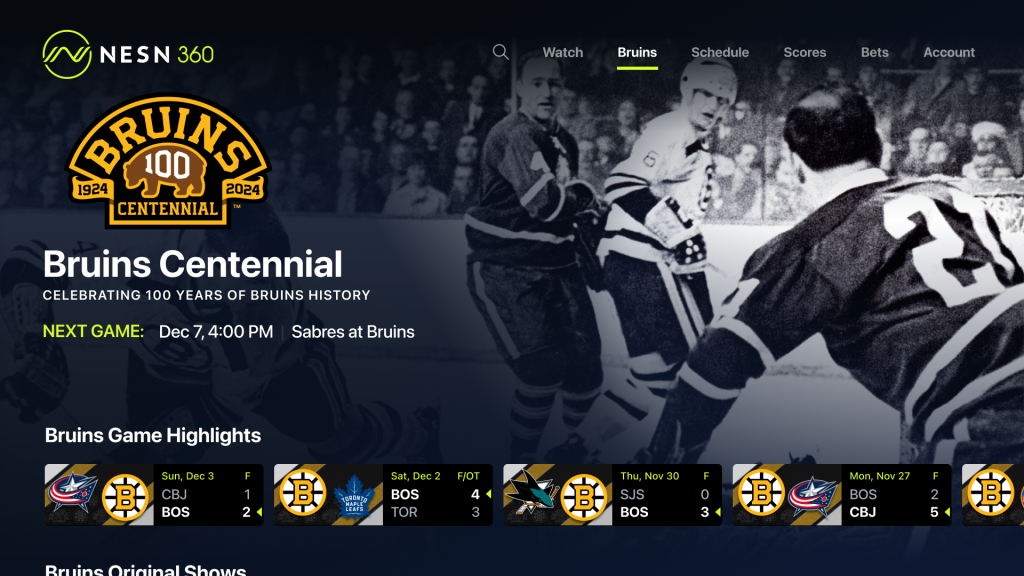
How to Activate NESN 360 on Firestick
1. Open the NESN app on your Firestick and select My Account.
2. Choose My Subscription to get the NESN TV’s activation code.
3. Open the browser on your PC or Smartphone and visit NESN 360’s activation website [https://tv.nesn.com/(6-digit code displayed on the TV)].
4. Login with your account credentials to complete the activation process.
5. Now, relaunch the app on your Fire TV Stick and start streaming your desired sports content on the NESN app.
How to Sideload NESN 360 APK on Firestick
If you can’t install the NESN 360 app on your region, you can try sideloading the application on your Firestick using the steps below. After sideloading, open the NordVPN app on your device and connect it to the US server to explore its content on your Firestick.
1. After connecting your Firestick to the WIFI, install the Downloader app from the Amazon App Store.
2. Go to Settings and hit the My Fire TV tile.
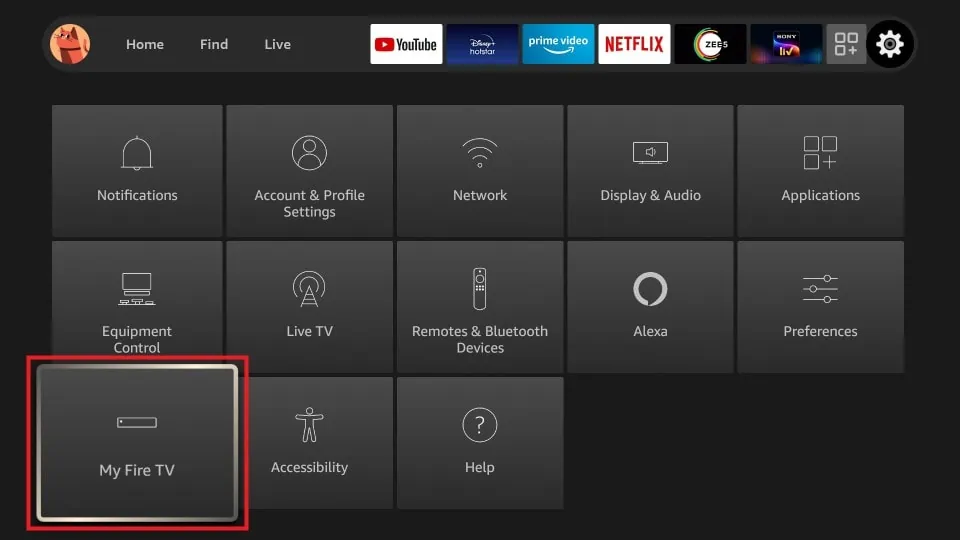
3. Choose Developer Options and hit the Install Unknown Apps option.
4. Move to the Downloader app and enable the permission.
5. Open the Downloader app and enter the NESN APK URL [https://t.ly/p4ofg].
6. Click Go to download the APK on your device.
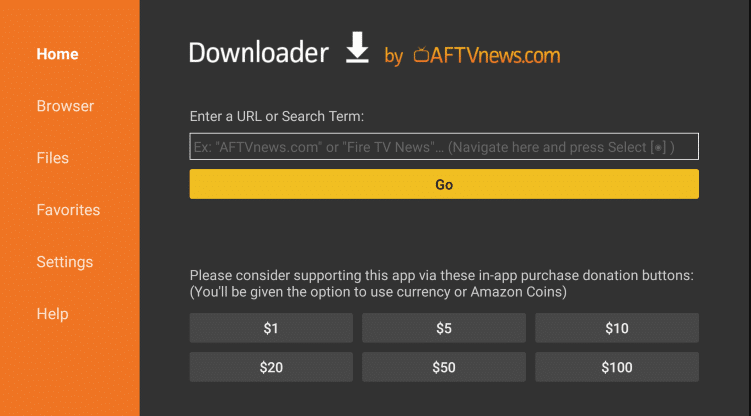
7. Now, click Install to add the NESN app to your Fire TV Stick.
8. Open the NESN app and log in with your account credentials to access the sports content on a big screen.
Frequently Asked Questions
Yes. You can use live TV streaming services like DirecTV Stream or fuboTV to stream NESN on Fire TV Stick without cable.

