Sky Go is an exclusive app for Sky TV customers, giving access to all Sky network channels and content. However, the Sky Go app is not available on the Play Store for Android TV, which makes it challenging to watch your favorite Sky shows directly. But don’t worry. There are alternative ways to enjoy Sky content on your Android TV.
You can use the Now app to stream Sky Network channels. Additionally, you can sideload the Sky Go APK by using the Downloader app for TV. In this guide, we’ll show you step-by-step procedures for both methods.
How to Watch Sky Go on Android TV Using NOW App
Since NOW is a subscription-based streaming service, you need to purchase a membership from its official website to access the content on your Android TV.
Note: If you want to stream Sky Originals and Exclusives, you need to purchase the Entertainment membership. For streaming Sky Original movies, get a Cinema Membership, and for Sky Sports, get a Sports Membership.
1. Head to the home screen on your Android TV and open Google Play Store.
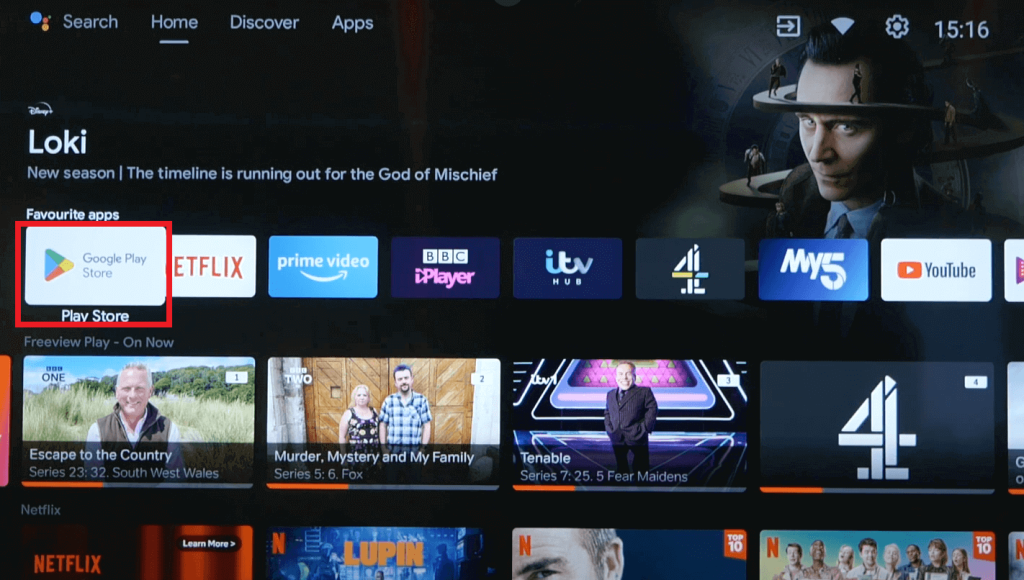
2. Search and download the NOW app on your Android TV.
3. Launch the NOW app and sign in to your account. You will see a 6-digit code along with the activation website link on your TV.
4. Visit the link using the web browser on your Smartphone or PC.
5. Type the activation code on the web page, click Continue, and sign in using your NOW account credentials.
Once done, you can see the NOW app getting activated by refreshing itself. Play and stream your favorite Sky Channels on your Android TV.
How to Sideload Sky Go Apk on Android TV
If you want to use the dedicated Sky Go app on your Android TV, you can sideload the apk version using the Downloader for TV app.
1. Go to the Google Play Store from your Android TV home screen.
2. Use the search bar to find the Downloader for TV app and click Install.
3. After installation, you need to turn on the Unknown Sources option for the Downloader for TV app.
To do so, head to Settings → Device Preferences → Security & Restrictions → enable Unknown Sources for the Downloader for TV app.
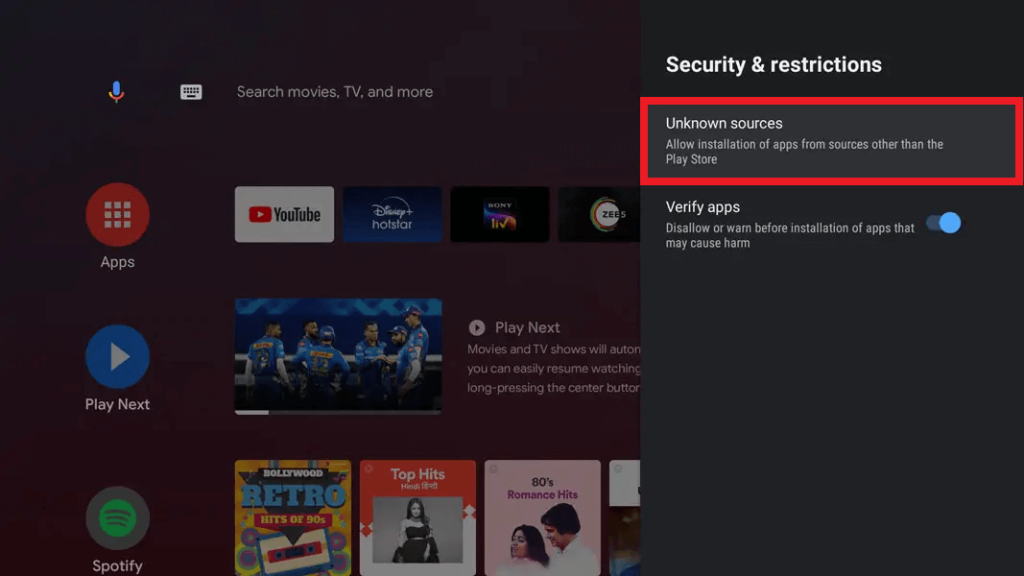
4. Launch the app and enter the Sky Go Apk URL in the required field.
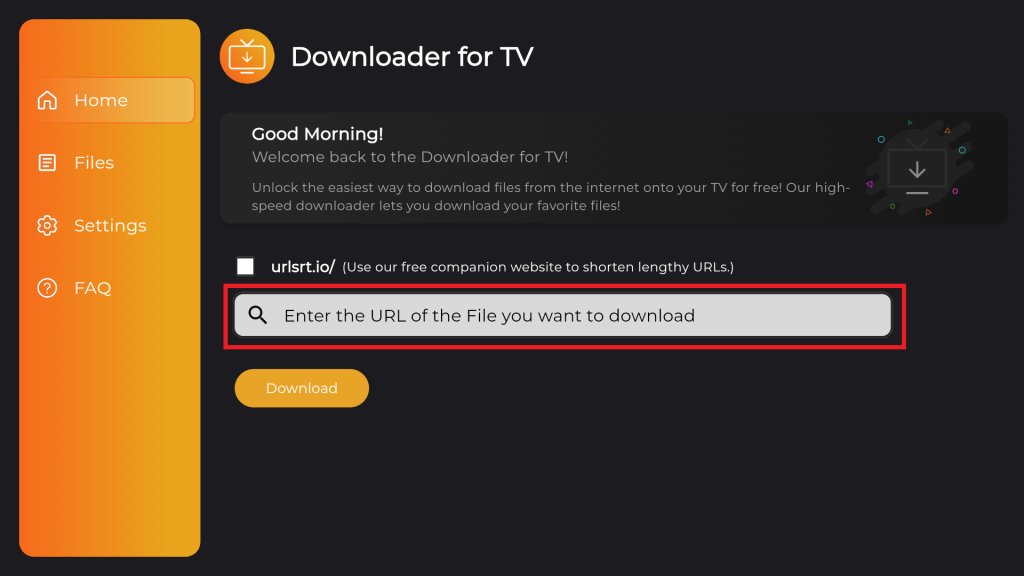
5. Hit Download to download the APK file.
6. Once downloaded, click Install on the installation page to get the Sky Go app on your TV.
7. Open the Sky Go app, log in with your Sky TV account credentials, and start streaming content on your TV.
After installing the app, ensure to delete the APK file to save space on your Android TV.
Can I Cast or AirPlay Sky Go on Android TV?
No, the Sky Go app does not support Chromecast or AirPlay. Therefore, you cannot cast or AirPlay the Sky Go titles on your Android TV from your smartphone. Even if you attempt screen mirroring from the Sky Go mobile app, the content will not display on your TV, and you may encounter a black screen.

