RTE Player is the best application on Firestick for watching Irish TV Channels for free. Even though you can’t install RTE Player from the Amazon App Store, you can sideload it with the Downloader app. Once sideloaded, you can stream all RTE Shows either live or on-demand in HD quality. It includes content from channels like RTE One, RTE 2, RTE News and RTE Kids.
Those who don’t want to sideload the app can access the screen mirroring functionality on the Firestick to watch the RTE titles.
How to Sideload and Watch RTE Player on Firestick
1. On the Firestick home screen, click the Find icon and search for the Downloader app.
2. Install the Downloader app by selecting Get or Download.
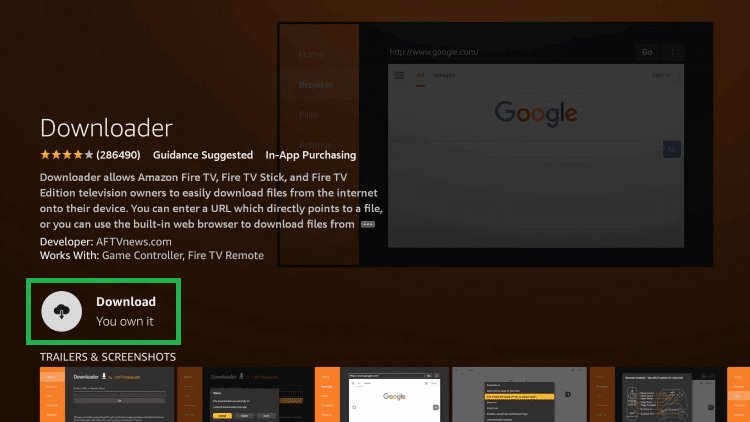
3. Go to Settings → My Fire TV → Developer Options, and enable Install from unknown apps for the Downloader app.
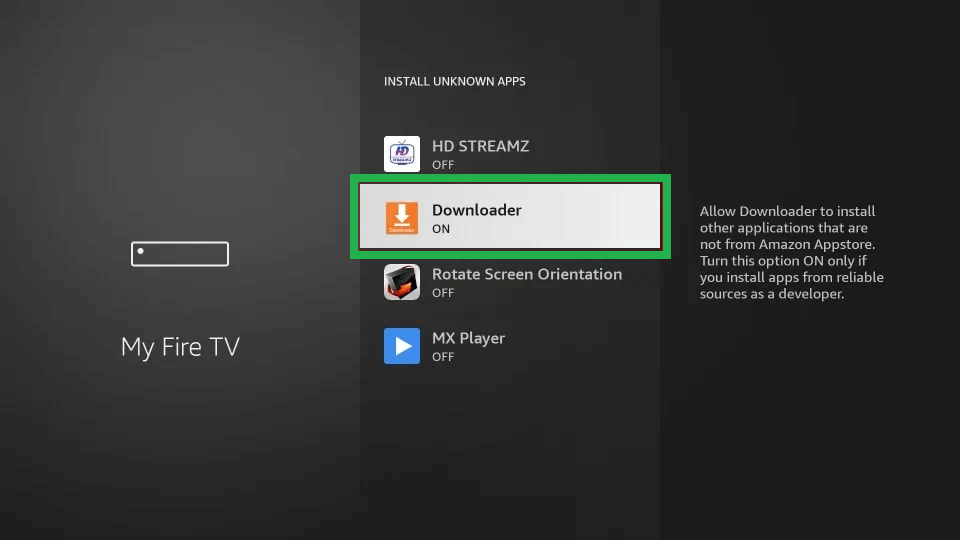
4. Launch the Downloader app and allow the necessary permission for sideloading.
5. Enter the RTE Player APK URL and click on Go to download the APK file.
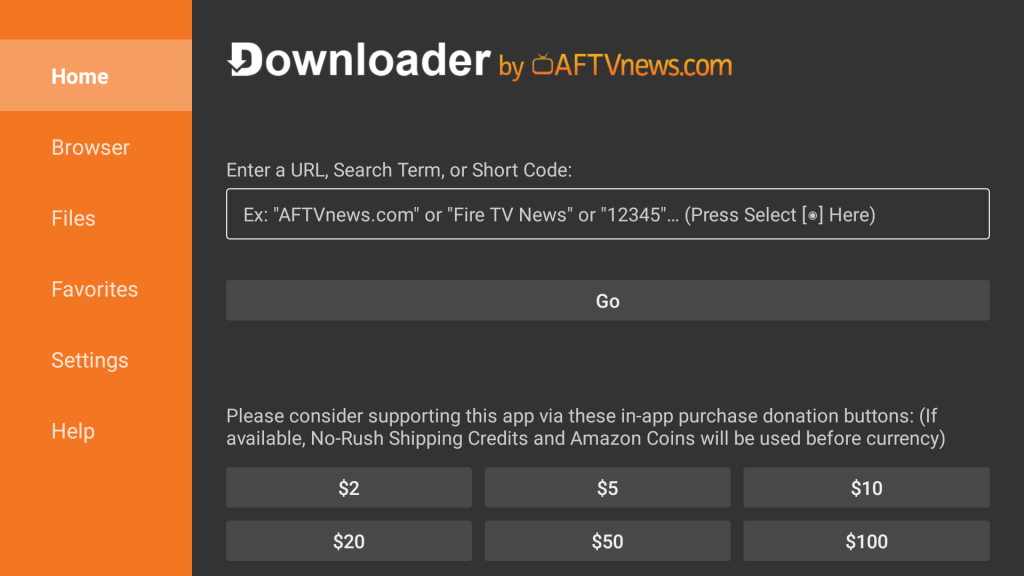
5. Once downloaded, click Install to get the RTE Player app on your device.
Note – Since the RTE Player is available only inside Ireland, you need to install and use a standard VPN such as NordVPN on your Firestick to unblock the geo-restriction.
6. Open the RTE Player app from your Firestick home screen.
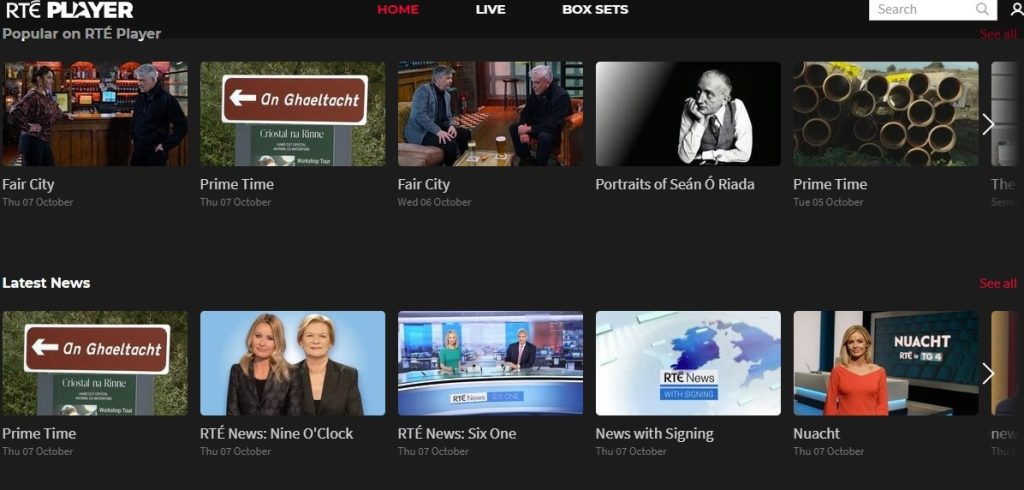
7. Go to the Live tab to stream channels like RTE ONE, RTE 2, and RTE News.
8. Visit the Box Sets tab to explore RTE originals and the latest series.
9. The Kids section provides cartoon content for Under Age 7 and Under Age 12.
How to Screen Mirror RTE Player on Firestick
If you prefer not to sideload the RTE Player app on your Firestick, you can screen mirror the content from your Android Smartphone. To do so, enable Display Mirroring on your Firestick (Settings → Display & Sounds → Enable Display Mirroring).
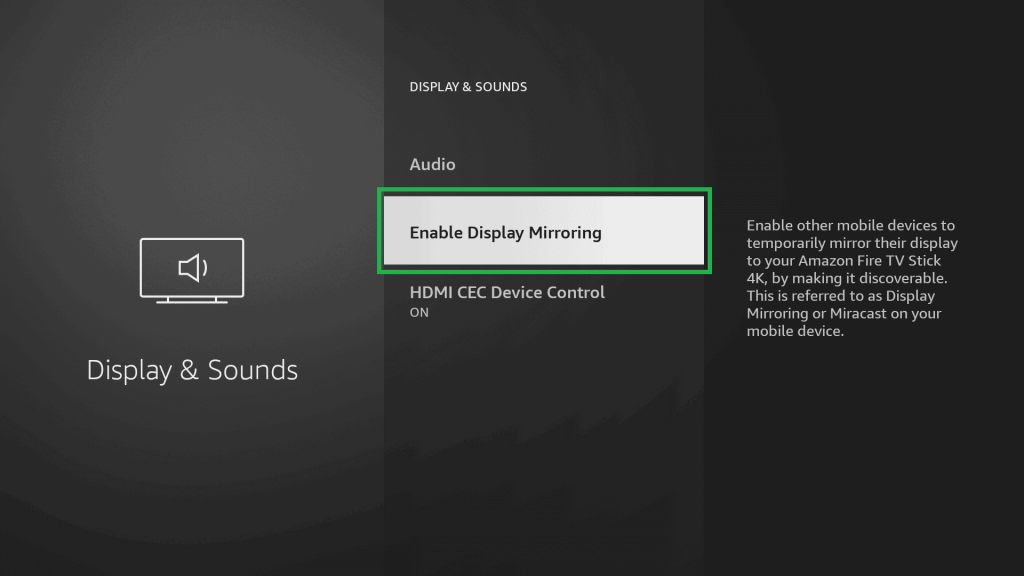
1. You need to connect your Smartphone to the WiFi network, the same as your Firestick device.
2. Download the RTE Player app on your Android Smartphone (Play Store).
3. Open the RTE Player app and sign in to your account.
4. Play the content that you want to stream on your Fire TV.
5. Go to the Notification Panel on your Android Smartphone and choose the Cast option.
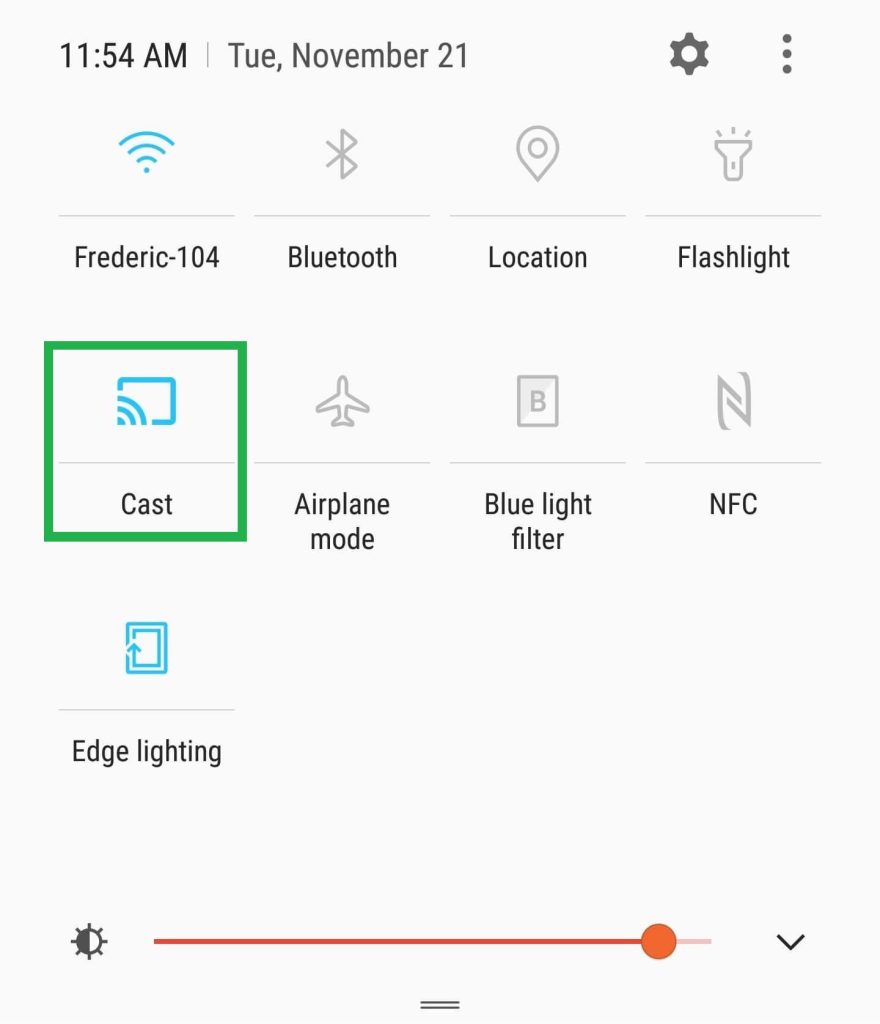
6. Select your Firestick or Fire TV device from the list of devices on the same network.
Once connected, watch your favorite Irish content on your big screen.
Can I Stream RTE Player Using Silk Browser?
No. Due to device incompatibility, the RTE Player will not be working on the Silk browser. Even if you can access the official website of RTE Player on the Silk Browser, the content playback will not be functional.

