Peacock is NBCUniversal’s streaming app, where you can stream hit series, tons of movies, live sports, exclusive originals, and much more. This streaming app is available for LG TV models (2017 & newer) with webOS 3.5 or higher. On older-model LG TVs, you can cast or AirPlay the content from your Smartphone. If your LG TV is Peacock-compatible but lacks space to download an app, you can watch the content via the built-in web browser.
How to Install and Activate Peacock on LG Smart TV
1. On the home screen of your LG Smart TV, select and launch the Apps section (On some models – LG Content Store).
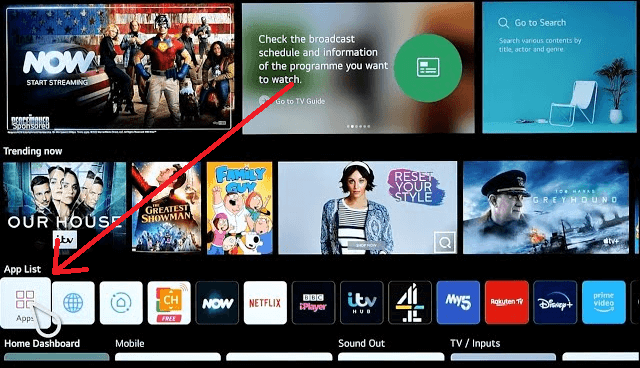
2. Head to the Search menu and search for the Peacock app.
3. Select the Peacock app and install it on your Smart TV.
4. Once the application is installed, launch it and go through the on-screen prompts.
5. On the home screen of the Peacock app, click Sign In to get the activation code.
6. Now, visit the Peacock activation website on a mobile or PC browser: peacocktv.com/activate.
7. Type the activation code shown on your TV and click Continue.
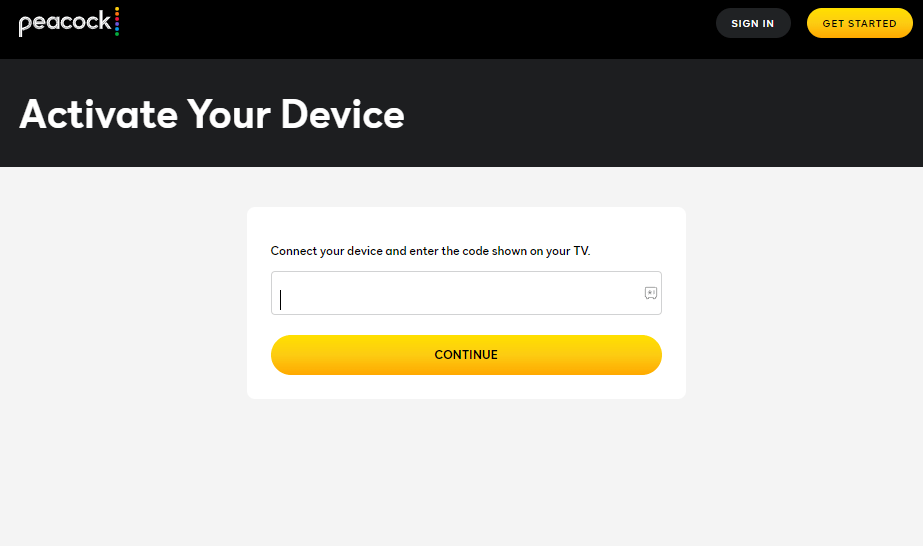
8. Sign in with your Peacock credentials to complete the activation.
After completing the activation procedure, you can stream the titles on your LG Smart TV.
Cast Peacock Titles to LG Smart TV
If your TV storage is full to install a new app or lacks the support to download the Peacock app, you can cast the titles from your smartphone.
1. Connect your LG TV and Smartphone to the same WiFi network.
2. Launch the Peacock app on your smartphone and sign in to your account.
3. Play any content and click the Cast icon at the top.

4. Choose your LG TV from the list of devices.
5. Once connected, you can see the Chromecast icon change the color in the app. Then, the chosen content will be played on your TV screen.
Watch Peacock on LG TV Using a Web Browser?
Go to the home screen on your LG TV and open the web browser. Enter the Peacock website URL (https://www.peacocktv.com) in the address bar to access it, and sign in to your account. Now, you can stream the Peacock content online on your LG TV without the app.
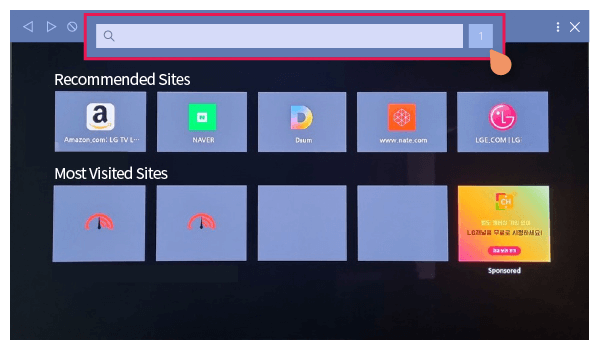
Frequently Asked Questions
This issue may happen due to technical bugs or software glitches on your TV. Restart and update your LG TV to fix the issue.

