Paramount Plus on Hisense TV unlocks a wide range of movies, TV shows, live events, and exclusive content. Regardless of the operating system, the Paramount Plus app can be installed on all Hisense TV models. Alternatively, you can add Paramount Plus to the Prime Video account and stream all its content on the Prime Video app.
This guide will walk you through the steps to download, activate, and stream Paramount Plus on your Hisense TV, along with troubleshooting tips to overcome the issues that occur while streaming.
How to Watch Paramount Plus on Hisense TV
Paramount Plus is a subscription-based service, and you need to subscribe to a membership plan to stream the content. Visit its official website and sign up for either Paramount+ with SHOWTIME ($12.99/month) or Paramount+ Essential ($7.99/month).
1. Navigate to the Apps section on your TV’s home screen.
2. Open the Google Play Store, Amazon App Store, Roku Channel Store, or VIDAA App Store, depending on your TV model.
3. Use the search feature to type Paramount Plus with the on-screen keyboard.
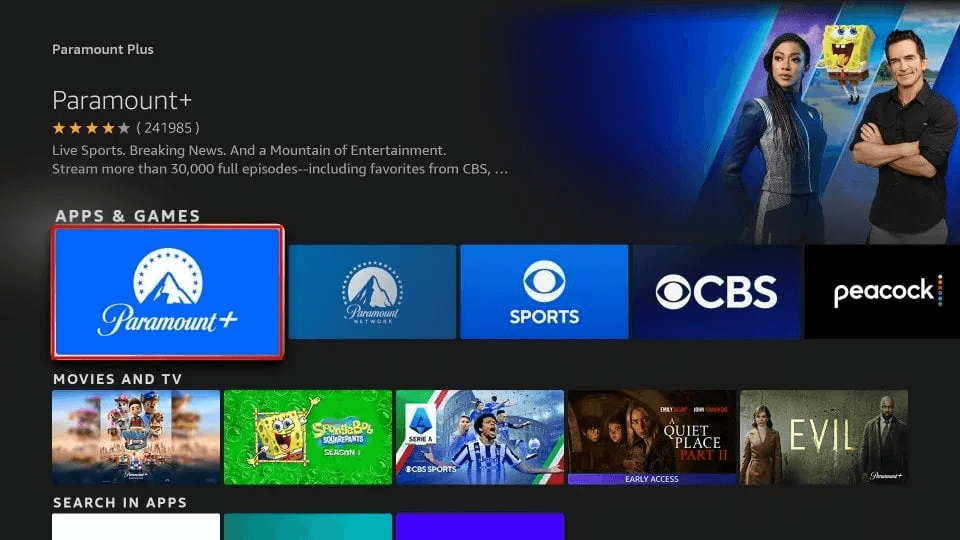
4. Select the Paramount Plus app from the search results and click Install or Add Channel to download it.

Once installed, open the app and proceed to activate it.
For Hisense XClass TVs, the Paramount Plus app comes pre-installed. To access it, navigate to the Apps menu, find Paramount Plus, and launch it.
How to Activate Paramount Plus on Hisense TV
1. Launch the Paramount Plus app on your TV.
2. Click Sign In on the app interface.
3. You will be given two options: On my TV or On the Web.
On my TV:
- Enter the email ID and password linked to your Paramount Plus account.
- Select Sign In to complete activation.
On the Web:
- You can see an activation code displayed on your TV screen.
- Visit the activation website (https://paramountplus.com/tv) on your mobile or PC.
- Enter the code. Click Continue and sign in to your account.
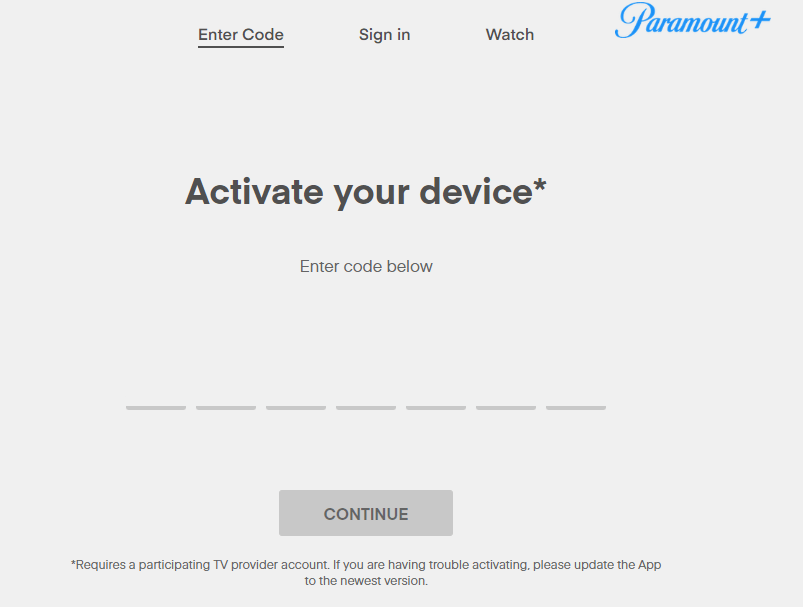
After successful activation, restart the app to start streaming content.
Watch Paramount Plus With Prime Video
If you’re an existing Prime Video customer, you can easily add Paramount Plus to your channel list and enjoy the content from both services within a single app. Like the original subscription, the Paramount Plus add-on costs $7.99/month, along with the usual Prime Video subscription ($14.99/month). Visit the Amazon page and add the channel to your Prime Video. Then, launch the Prime Video app on your Hisense TV and stream the Paramount+ content under the Channels section.
Frequently Asked Questions
Yes. You can cast Paramount Plus on your TV from Android or iPhone. Ensure that you have the latest version of the Paramount+ app installed on your smartphone.
If the Paramount Plus app fails to load the titles on your TV, try reinstalling the app from the respective store.

