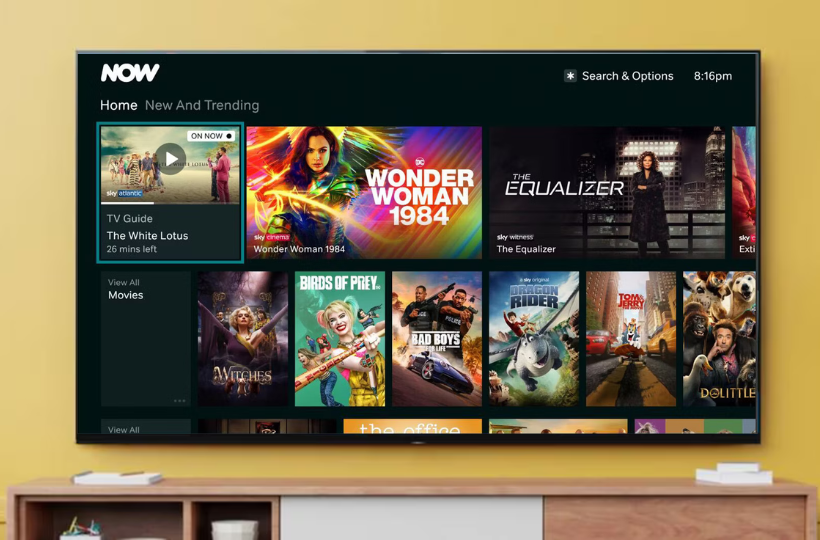The NOW TV app is officially available on the Play Store of Google TV, allowing users to stream live channels and on-demand content from the Sky Network directly on their TV. With an easy-to-use interface, NOW makes it simple to watch your favorite shows, movies, and sports. If you prefer, you can also cast or AirPlay content from your Android smartphone or iPhone, giving you flexible streaming options. This guide will explain both the procedures in detail.
How to Download and Activate NOW on Google TV
Before heading into the steps, visit the NOW TV website and get a membership, which starts at £6.99/month.
1. On the home screen, navigate to the Apps tab using your remote and select Google Play Store.

2. Hit the magnifying glass icon to search for the NOW app. When it appears in the suggestions, select it.
3. On the NOW TV’s information page, click Install to download the app.
4. Once installed, select Open to launch the NOW app.
5. After launching the app, note the 6-digit activation code displayed on the screen.
6. Open a web browser on your phone or PC and visit the NOW TV activation site: nowtv.com/ie/tv.
7. Type in the activation code and tap Continue.
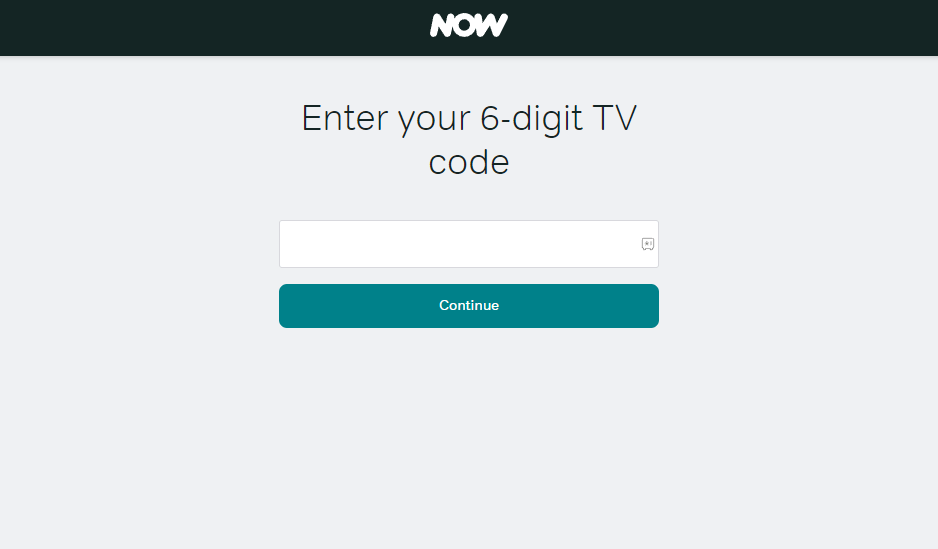
8. Login with your NOW TV credentials and wait for the app on your Google TV to load the titles.
Note – The NOW service is available only to people residing in the UK region. If you are residing outside the UK, you will not find the app in the Play Store.
How to Cast or AirPlay NOW TV App to Google TV
Since the NOW TV app includes a built-in cast and AirPlay feature, screencasting is quick and easy. Google TV supports built-in Chromecast, so you can directly cast the content from your Android Smartphone.
If you are using an iPhone, you need to turn on the AirPlay feature manually on your TV (Settings → System → Apple AirPlay and HomeKit → Enable AirPlay)
1. Ensure your smartphone and Google TV devices are connected to the same WiFi network.
2. Launch the NOW app on your phone and sign in to your account.
3. Tap the Cast or AirPlay icon at the top of the screen.
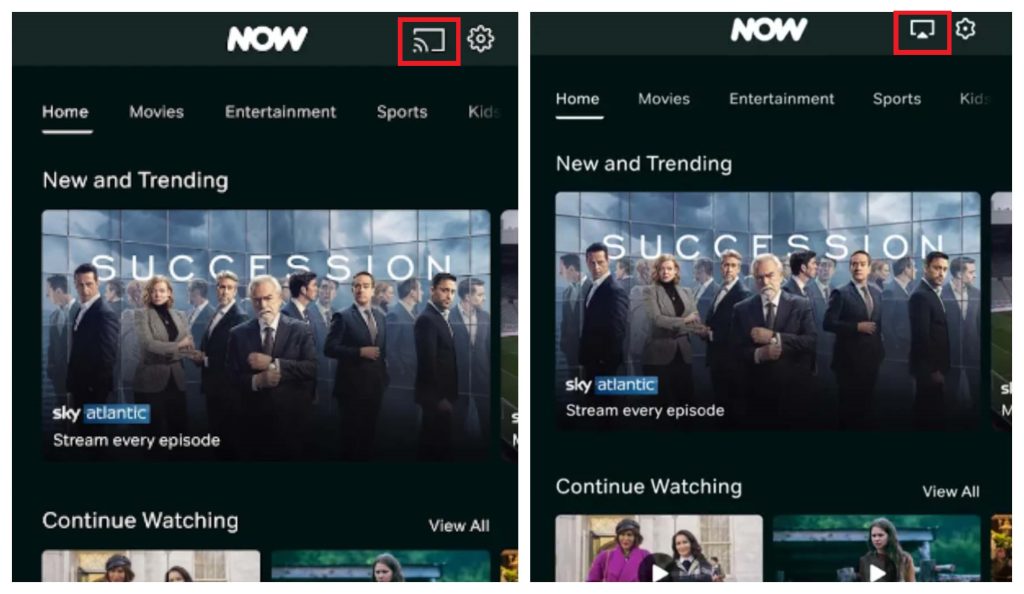
4. Select your TV from the list of available devices.
5. Play your desired content on the NOW app to stream it on your TV.
How to Fix the NOW App Not Working on Google TV
Sometimes, the NOW app may fail to work properly on your device due to connectivity or technical issues. In that case, follow the basic troubleshooting techniques to resolve the issue.
- If the internet connection is unstable, the NOW app may fail to load the HD-quality content. So, ensure that your device is connected to the standard WiFi connection.
- Restart your Google TV to fix the technical bugs and glitches on the NOW app.
- Uninstall and re-install the NOW app on your device.
Frequently Asked Questions
Yes. You can sideload the NOW apk on TV using the Downloader for TV app. However, you may find it difficult to navigate within the app. So, it is recommended to install the app from the Play Store.