Watching MSNBC on Firestick is a convenient way to stay updated with the latest news, political insights, and in-depth analysis. MSNBC is available for download from the Amazon App Store, making it easy to access on Firestick or Fire TV. To use the app, you will need a TV provider subscription to stream the content.
However, if you don’t have a cable subscription, there are various live TV streaming services that allow you to watch MSNBC on your Firestick. In this guide, we will explain both methods to watch MSNBC on Firestick easily.
Watch MSNBC on Firestick With Cable TV Provider
1. On the Firestick home screen, select Find and click on Search.
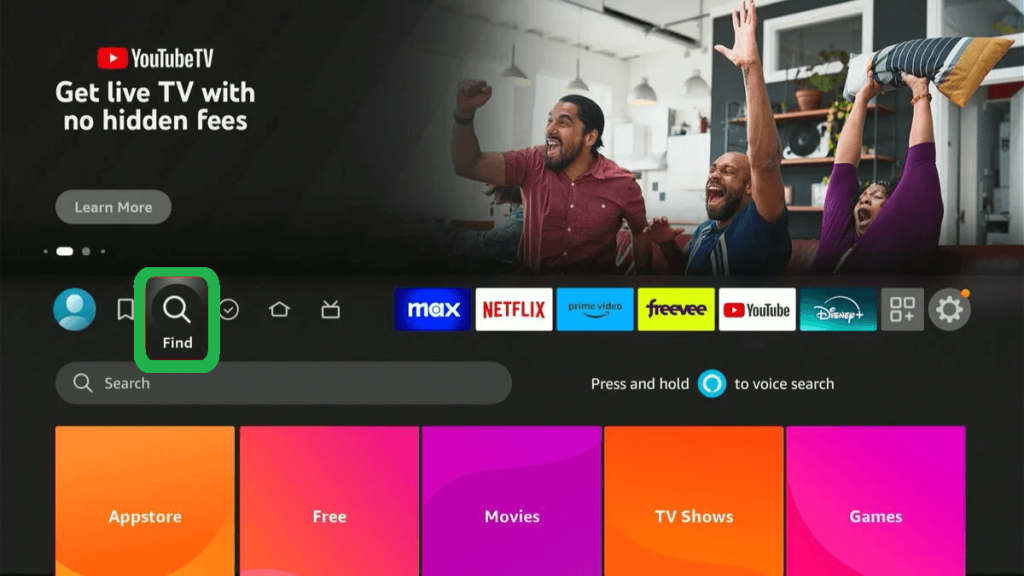
2. Type MSNBC using the on-screen keyboard and select the app from the results.
3. Click Get or Download to install MSNBC and then wait for the process to complete.
4. Once installed, open the app and select Sign In. An activation code will appear on the screen.
5. On your browser, visit activate.msnbc.com, enter the code, and tap Continue.
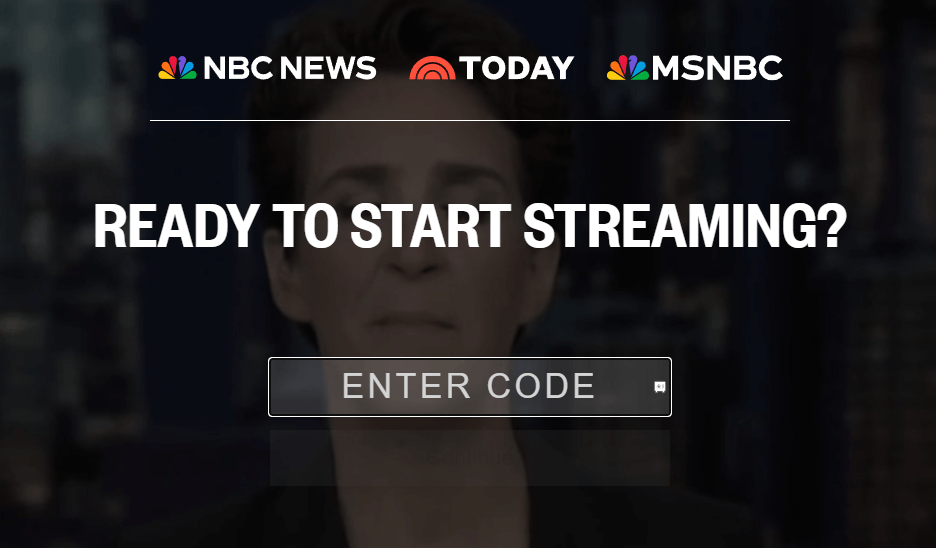
6. Choose your TV provider and sign in to the account with the respective credentials.
Once activated, you can start streaming MSNBC content directly on your Fire TV Stick.
TV Providers Supporting MSNBC:
- Xfinity
- Dish
- AT&T U-verse
- Optimum
- Spectrum
- DIRECTV
- Verizon
- COX
- RCN
- Frontier
Visit this support page to view the entire list of supporting providers.
Watch MSNBC on Firestick Without Cable
Don’t have a cable TV subscription? No worries! You can install and use any of the streaming services listed below on your Fire TV Stick to access the MSNBC channel along with other live TV channels. However, you will need to purchase a subscription to access these channels.
| Streaming Services | Basic Subscription | Total Number of Live TV Channels |
|---|---|---|
| Hulu | $76.99/month | 95+ |
| YouTube TV | $72.99/month | 100+ |
| fuboTV | $79.99/month | 200+ |
| DirecTV Stream | $69.99/month | 150+ |
| Sling (Blue) | $40/month | 40+ |
For all these services, you can find a dedicated app on the Amazon Store that can be installed on your device.
Frequently Asked Questions
Yes. You can visit https://msnbc.com/live on the Silk Browser and link your TV provider to stream the MSNBC content online on Fire TV Stick.
It may be due to the poor internet connectivity on your Firestick; check the connection and fix the problem. If the problem continues, update the MSNBC app on your Fire TV Stick device.

