ITVX, formerly called ITV Hub, is a British OTT streaming service that allows you to stream live TV channels and on-demand content. Apart from being available on streaming devices and smart TVs, ITVX also provides an official app for the PlayStation 5 gaming console, allowing users to enjoy their favorite shows and channels directly on their PS5.
This guide will walk you through the simple steps to install, activate, and start streaming ITVX on your PlayStation 5.
How to Install and Activate ITVX on PS5
1. On your PS5 device, go to the Media home screen.
2. Choose All Apps and search for the ITVX app.
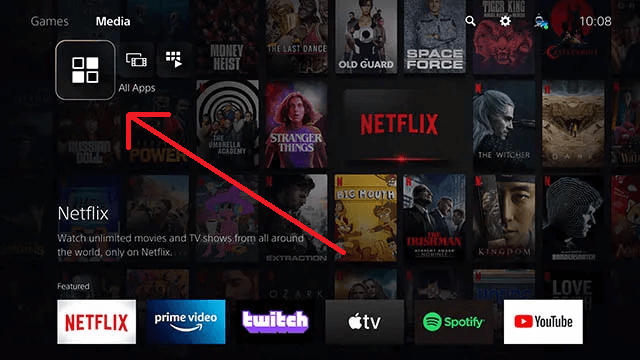
3. Select the app and click Download.

4. Launch the app and hit the Sign in option.
5. It will display three different options to sign in. Select the preferred one.
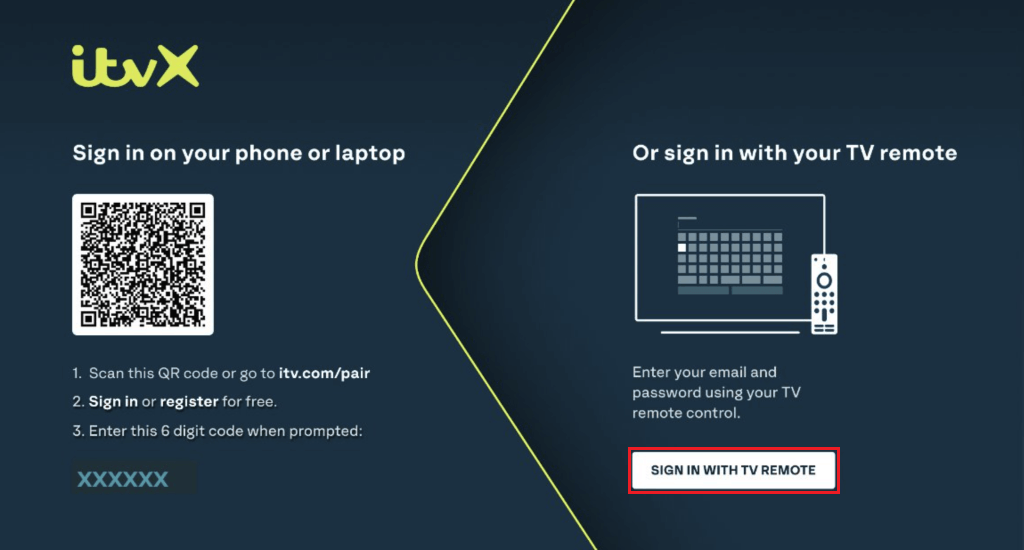
- QR Code: Scan the QR code on your mobile phone and
- 6-digit Code – Visit the ITVX activation site (itv.com/watch/pair) using the web browser on your phone or PC. Click Sign In and enter your ITVX account credentials. Type the 6-digit code shown on your TV screen.
- Remote Control – Select SIGN IN WITH TV REMOTE and input the email address associated with the ITVX account. Tap Continue and type the password.
Once signed in, you can stream the ITVX titles on the PS5-connected TV screen.
Is ITVX Free?
Yes. ITVX is a free streaming service that contains ads. You can simply register for an account and stream the content for free on your PS5 device. If you want to stream the content ad-free, you need to get the ITVX premium from its official website. The premium subscription costs £5.99 a month or £59.99 a year.
Frequently Asked Questions
If the ITVX app is not working, uninstall and reinstall it from the PS Store to resolve the issues. At the same time, ensure that PS5 is connected to a strong internet network for streaming.

