Do you wish to watch anime content on LG TV? Then, installing the Crunchyroll app is the right choice. The Crunchyroll app is available on the LG Content Store for Smart TVs released in 2018 & later. Once installed, you can configure the user account to unlock the largest library of anime shows and movies on your Smart TV. On older model LG TVs, you can cast or AirPlay the Crunchyroll titles from the smartphone.
How to Install and Activate Crunchyroll on LG TV
You can watch limited Crunchyroll content for free with ads. If you want to unlock the entire library and stream without ads, you need to get the Crunchyroll subscription. Visit its website for a detailed view of the plans and subscribe to the one of your choice.
1. Connect your LG TV to a stable WiFi network.
2. Open the LG Content Store or Apps tab on your LG TV.

3. Search and select the Crunchyroll app from the suggestions.
4. Tap Install to get the Crunchyroll app on your TV.
5. Launch the app and click Link your Account to get the activation code.
6. Visit the Crunchyroll activation website (crunchyroll.com/activate) and sign in to your account.
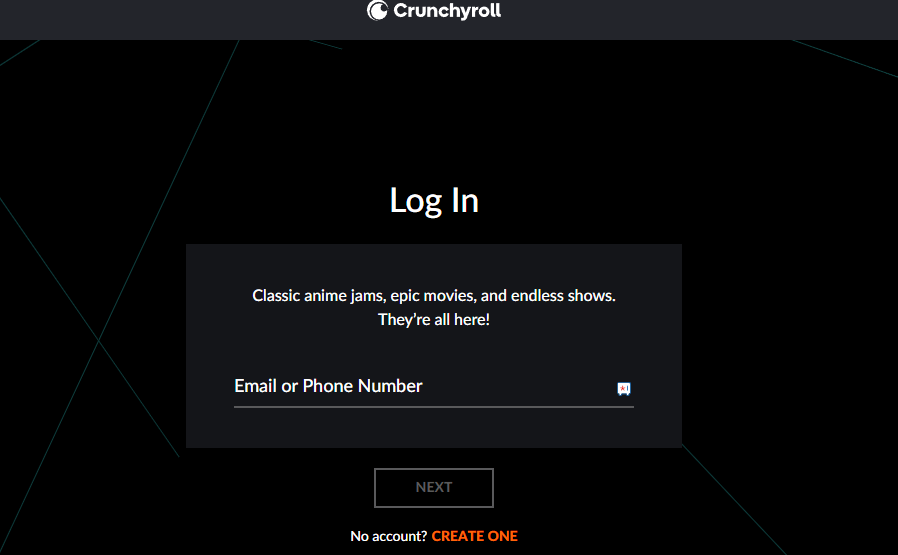
7. Enter the activation code and tap Link Device.
Now, the Crunchyroll app will be activated on your LG TV, and you can start streaming your favorite anime show.
How to Cast or AirPlay Crunchyroll on LG TV
If you use an LG TV running on webOS 3.5 or below, you cannot find the Crunchyroll app on the LG Content Store. In that case, you can cast or AirPlay the anime content on your TV from your Android Smartphone or iPhone.
1. Install the Crunchyroll app on your Smartphone from the Play Store or App Store.
2. Open the app and log in to your Crunchyroll account.
3. Play your favorite content and click the Cast or AirPlay icon in the media player.
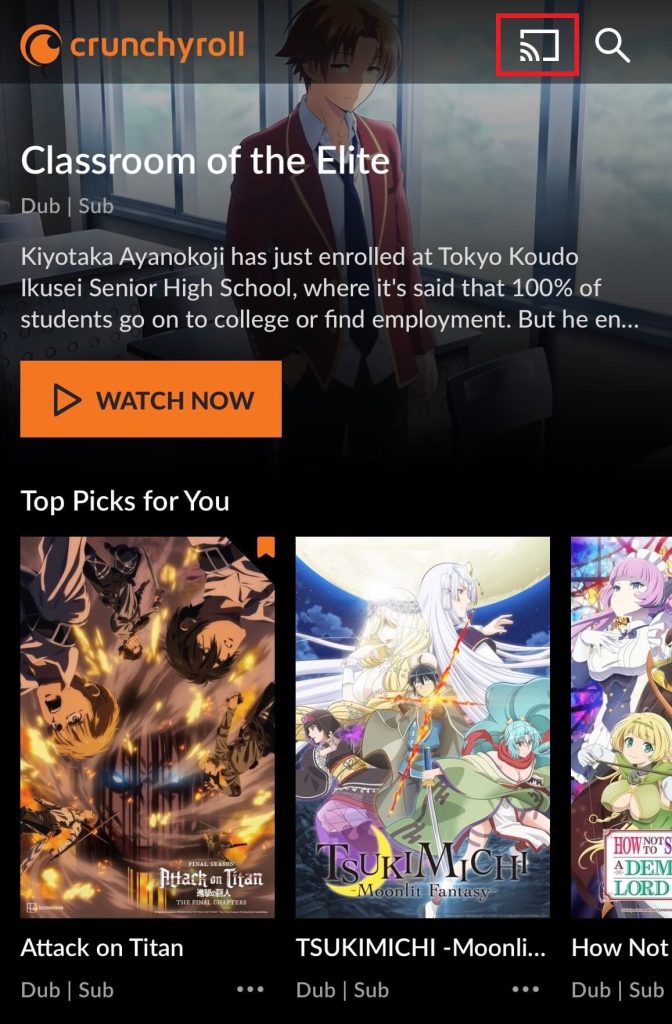
4. Choose your LG Smart TV from the list of devices on the same network.
Once paired, you can watch the anime show playing on your big screen.
Frequently Asked Questions
The Crunchyroll app has been added to LG Smart TVs globally since February 2024. Update your LG TV and check if you can find the app in the LG Content Store. If you can’t find the app, your TV may be incompatible with it.
Due to bugs, the app may crash often. To fix the error, uninstall and reinstall the app on your LG TV.

