If you often fall asleep while watching TV or want to save energy, the Sleep Timer on Fire TV is a helpful feature. It automatically turns off the Fire TV after a set time of inactivity. You can easily set it up using the built-in options or with Alexa voice commands. This guide will show you simple ways to activate the Sleep Timer on your Fire TV.
How to Set a Sleep Timer on Fire TV
1. On the home screen of Fire TV, head to the Settings icon and tap on it.
2. Select Sleep Timer and choose a time frame. Fire TV allows you to set the timer from 5 Minutes to 240 Minutes.
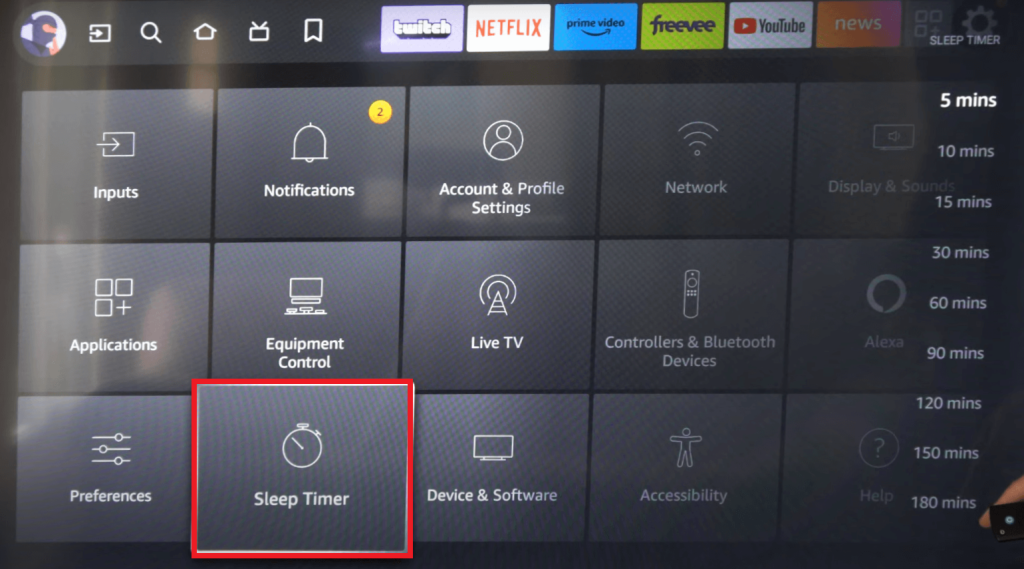
3. After selecting the time frame, return to the Firestick home screen. It will automatically enter sleep mode after the designated period of inactivity.
Via Alexa Voice Assistant
Simply hold the Mic or Alexa button on your Fire TV remote and say, ‘Set Sleep Timer for 20 minutes.’ Your Smart TV will go into sleep mode after the specified time.
How to Enable Sleep Timer on Fire TV Without Remote
If your Fire TV remote isn’t working, you can use the Amazon Fire TV app on your smartphone to enable the Sleep Timer on Fire TV.
1. Connect your Fire TV and smartphone to the same Wi-Fi.
2. Download the Amazon Fire TV app from the Play Store or App Store.
3. Open the app and log in to your Amazon account.
4. Pair the app with your Fire TV Stick by following the prompts.
5. Once paired, use the on-screen controls and enable the feature.
If you want to put the TV into sleep mode immediately, tap the Settings icon on the top left corner and choose the Sleep option.
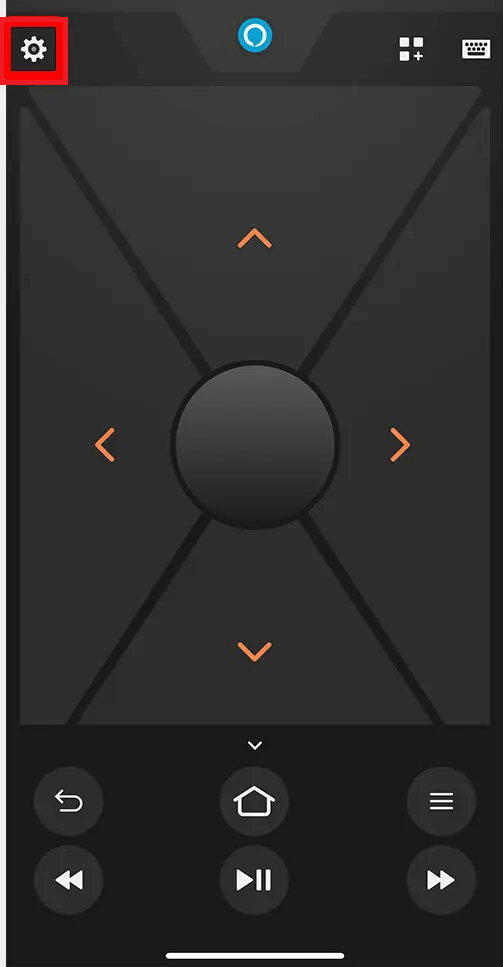
Does Firestick Devices have the Sleep Timer Feature?
No. Firestick devices do not have the Sleep Timer feature built in. However, you can put your Firestick device to sleep immediately by accessing the Quick Access menu. To do so, hold down the Home button on your remote for a few seconds to launch the Quick Access menu. Then, select Sleep to immediately enable sleep mode and turn the screen black. To wake the Firestick, press any button on the remote.
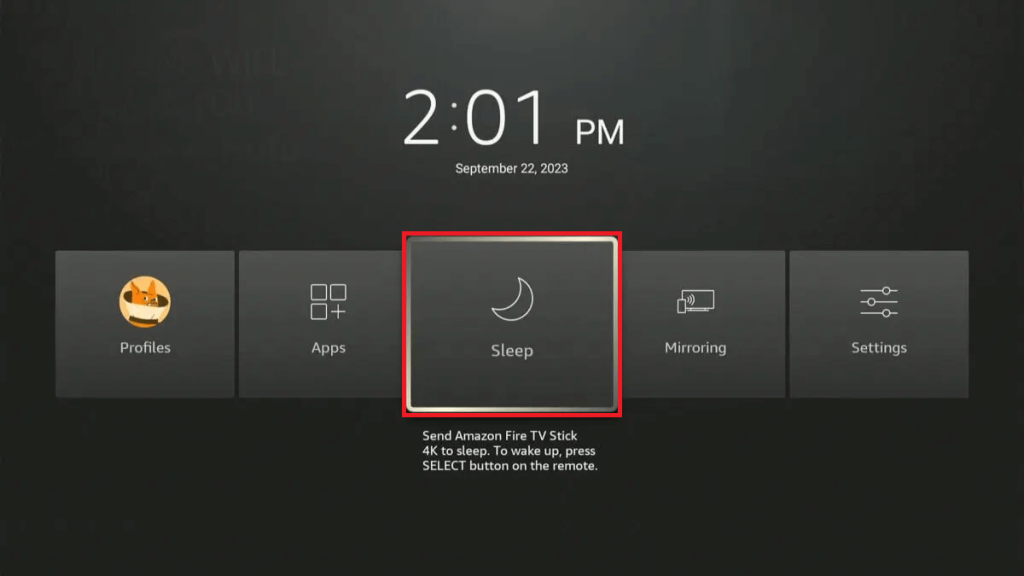
Alternatively, you can access the Sleep Timer feature on the Smart TV to which you have connected the Firestick device. This will help you set the specified time interval at which your TV enters sleep mode automatically.

