Telegram removed its dedicated Apple Watch app in 2022, which means you can now only receive notifications on the watch. While you can still reply to messages with a few preset options, the full Telegram experience isn’t available directly on the Apple Watch. However, if you’re looking to access more Telegram features, you can use a third-party app called Bestgram.
In this guide, we’ll show you how to set up Telegram on your Watch using Bestgram to unlock advanced messaging features.
How to Receive Telegram Notifications on Apple Watch
1. Go to Settings on your iPhone → Notifications → Telegram and ensure that notification is enabled.
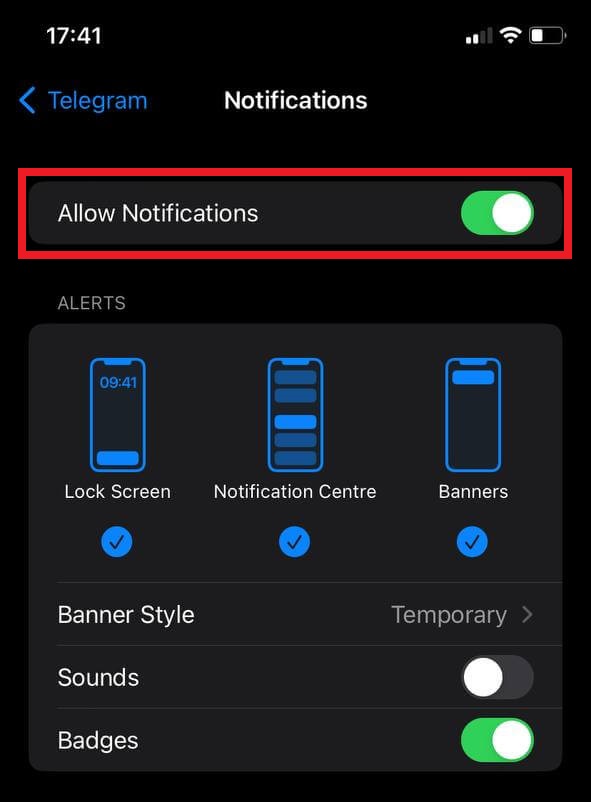
2. Now, ensure that the Apple Watch is paired with your iPhone, and then launch the Watch app.
3. Go to the My Watch section, then tap Notifications.
4. Under MIRROR IPHONE ALERTS FROM section, enable notifications for the Telegram app.
You will now receive instant notifications from Telegram on your Watch, allowing you to stay connected.

How to Use Telegram on Apple Watch with Bestgram
There are several unofficial alternatives available on the App Store for Apple Watch. One of the top free Telegram client apps is Bestgram.
1. Download the Bestgram app on your iPhone from the App Store.
2. Open the app and log in with your Telegram account.
3. Install the Bestgram app on your Apple Watch via the App Store or the paired iPhone.
4. Enable notifications for the Bestgram app.
5. After setup, you’ll be able to send and receive Telegram messages directly through the Bestgram app on your Apple Watch. Bestgram offers full access to all Telegram features without restrictions.
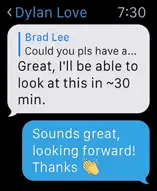
Note: Since Bestgram is an unofficial Telegram client, there is a risk that your contacts and phone number may be exposed to hackers.
You may also use other Telegram client apps, such as TGWatch and Pigeon. They are also completely free to use.

