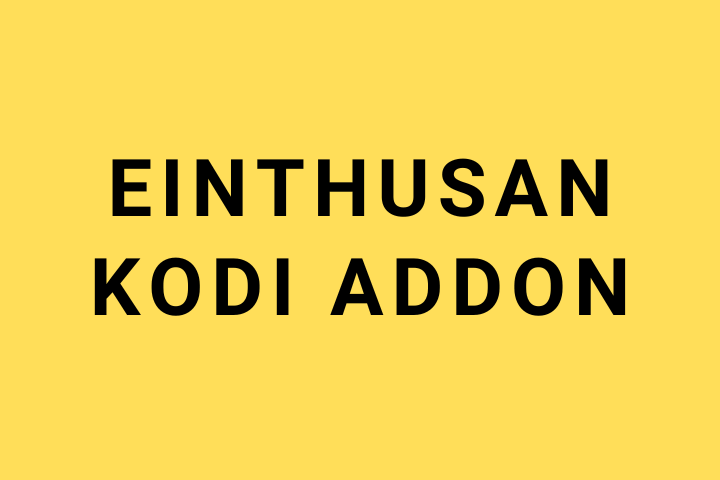Einthusan is a popular Kodi addon that allows users to stream a vast collection of South Asian movies. While this addon is not available on the official Kodi repository, you need to install it from a third-party repository. Once installed, you can watch titles covering different languages like Tamil, Hindi, Telugu, Malayalam, Kannada, Bengali, Marathi, and Punjabi.
The best thing is that the add-on is completely free, and you don’t need to have a subscription for streaming. The following guide will show you the right direction to install the Einthusan addon on the Kodi media player.
How to Install Einthusan Addon on Kodi
1. Open the Kodi app on your corresponding device and tap on the Settings icon.
2. Select System Settings and tap Add-ons. Then, turn on the Unknown Sources option.
3. Head back to System Settings and select File Manager → Add Source.
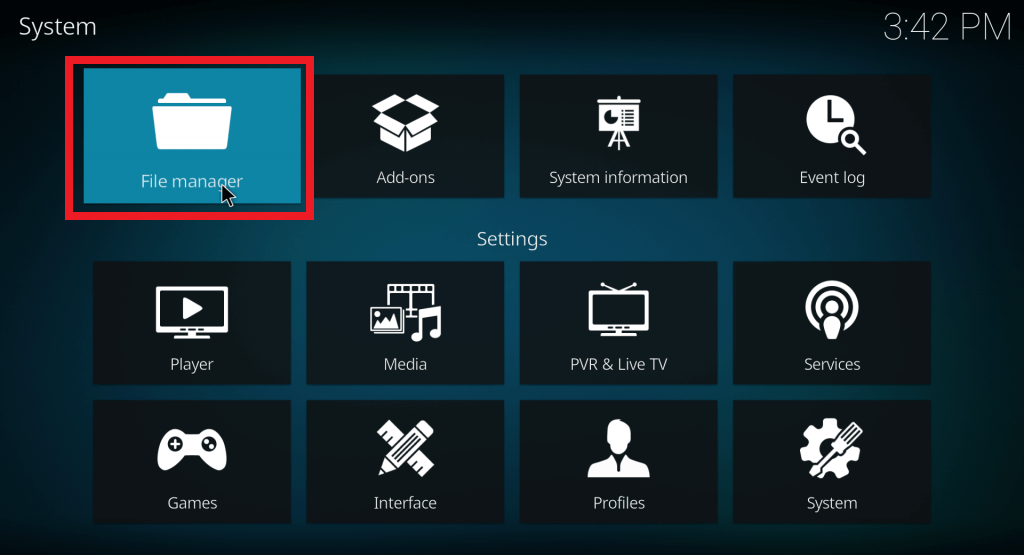
4. Click None and choose OK in the Add Source dialogue box.
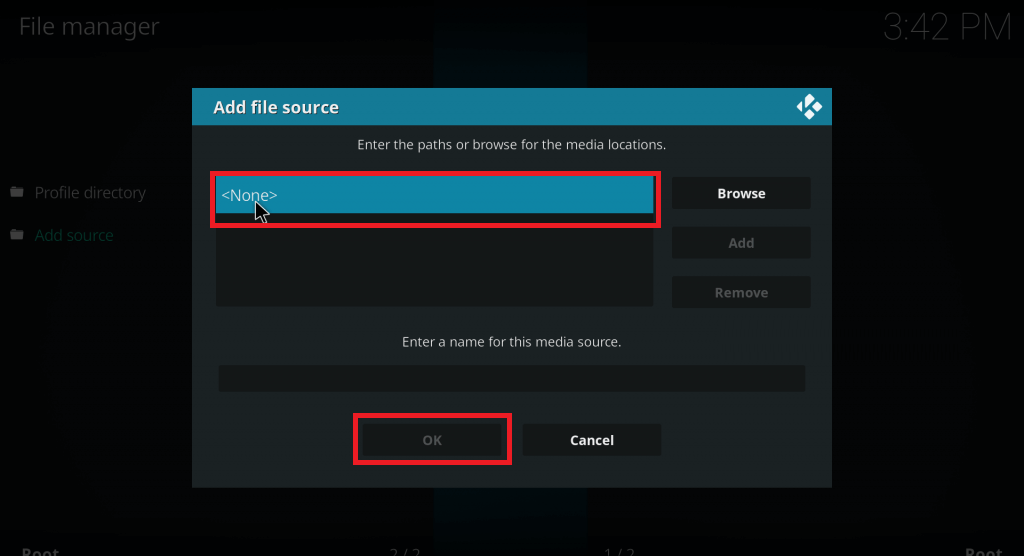
5. In the pop-up, tap and enter this repository URL: https://eintamil.github.io/
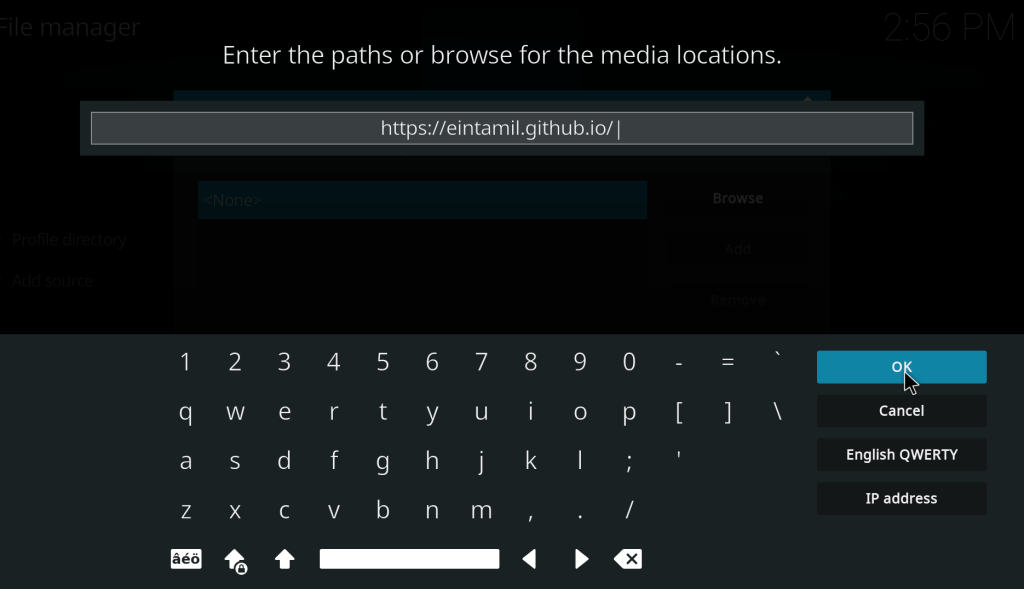
6. Name it Einthusan and click OK.
7. Head back to the home screen, choose Add-ons, and click the Package Installer icon.
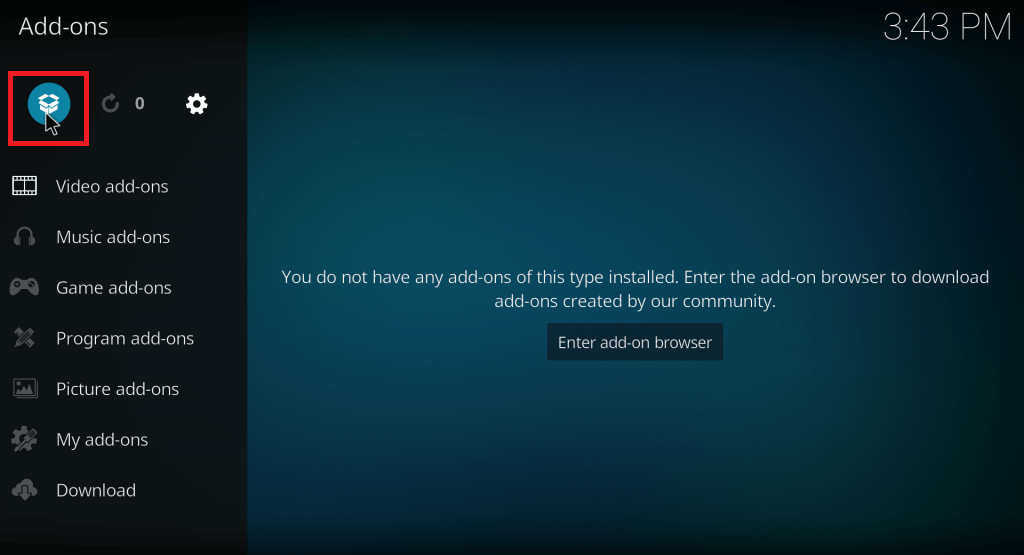
8. Tap on the Install from zip file option, choose Einthusan, and click repository.reasonsrepo-1.0.1.zip.
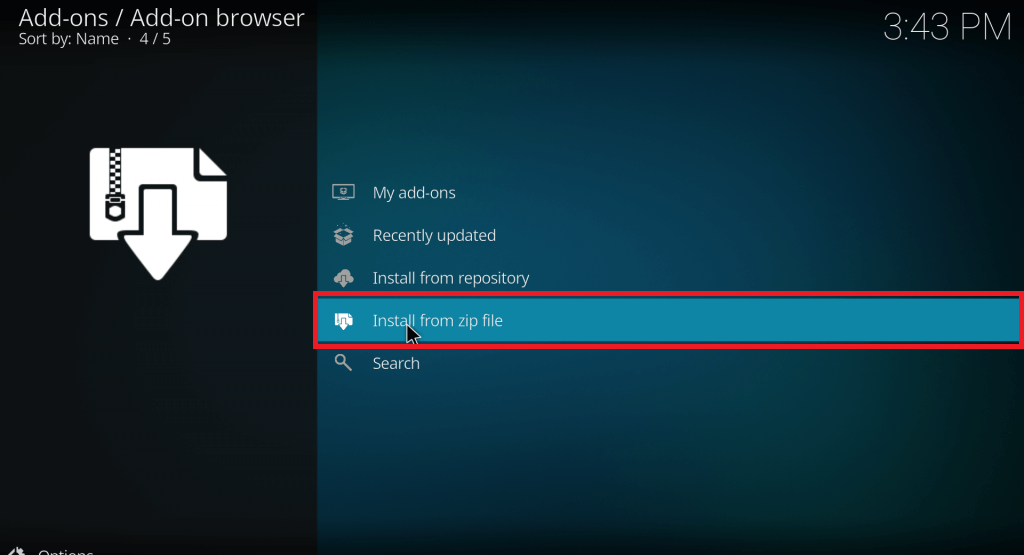
9. Once the repository installs, select Install from repository, then open Ein Tamil Repository → Video Add-ons → Einthusan, and tap Install.

10. After installation, launch the addon to start streaming.
How to Fix Einthusan Addon Not Working on Kodi
If the Einthusan addon isn’t functioning properly, try these solutions:
- Inspect your internet connection and ensure it’s stable.
- Over time, cache data can accumulate and cause issues. Hence, clear the Einthusan Addon cache on Kodi (Settings → Add-ons → My add-ons → Video Add-ons → Einthusan → Clear Cache).
- Clear the cached data on the Kodi app.
- Check whether the Kodi media player has received any updates.
- Uninstall and reinstall the Einthusan Addon. To remove the addon, head to My Add-ons on the Kodi app, select Einthusan, and click Uninstall.
Frequently Asked Questions
From the home screen, go to Add-ons → My add-ons → All. Select Einthusan, and on the info screen, tap Versions to download and install any available updates.
No, the Einthusan addon provides access to copyrighted content. To safeguard your online privacy and avoid legal troubles while using the add-on, it is recommended that you use a VPN on your device.