If you’ve decided to close or delete your Betway account, there are several methods available to ensure a smooth and secure process. Whether you want to permanently close your account, take a temporary break, or explore self-exclusion options, Betway provides multiple ways to manage your account. This guide walks you through step-by-step instructions on how to delete or deactivate your Betway account.
How to Close or Delete Your Betway Account
If you have decided to close your Betway account, you have several ways to do it. You need to use the mobile app or website to close the account from the settings. Alternatively, you can submit a ticket on their website or contact them via email and provide the necessary details for account closure.
Method 1: Using the Betway App or Website
1. Launch the app on your smartphone. If you’re using the web version, visit betway.com and sign in with the required credentials.
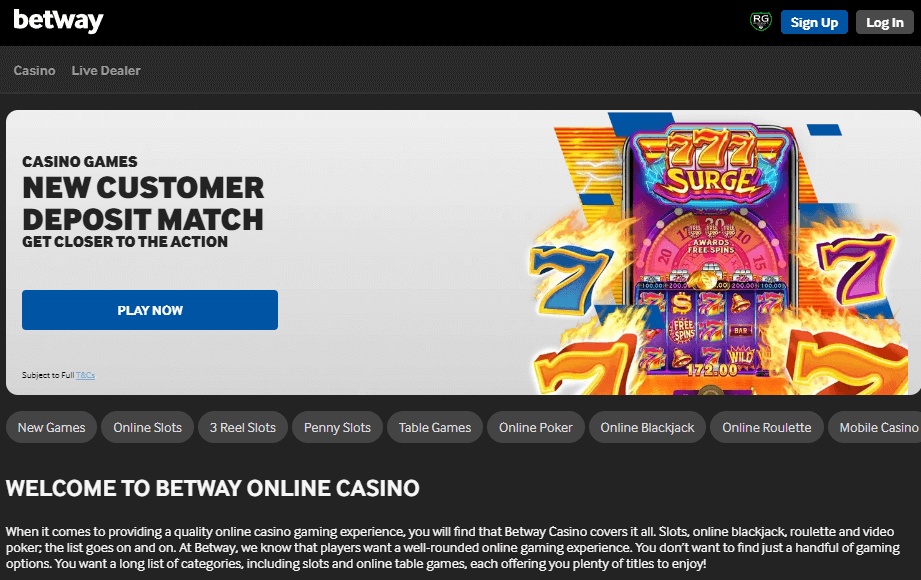
2. Open the Menu and select the Player Account settings.
3. Select Responsible Gaming and choose Close Account.
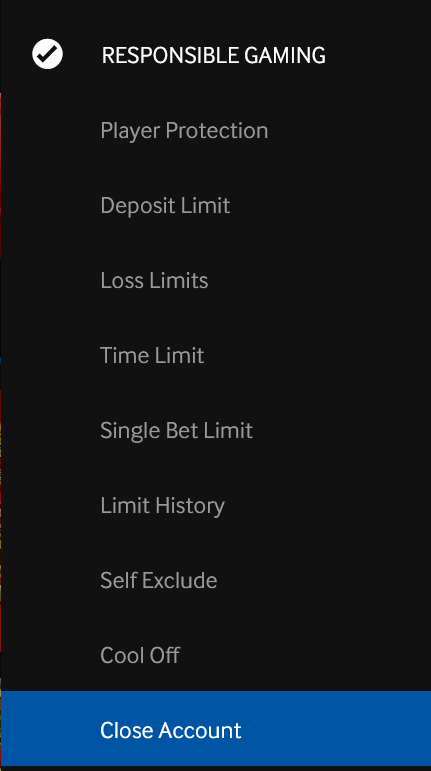
4. Confirm your action and close the account immediately.
Method 2: Submit a Support Ticket
1. Visit this Betway support page.
2. Click Submit a request at the top right. It will open a window for submitting a support ticket.
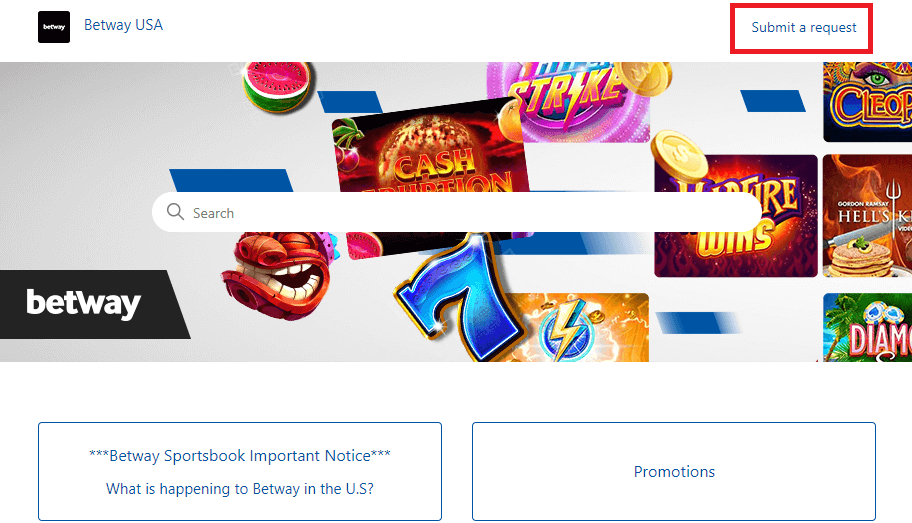
3. Enter your contact name and email address. In the Subject box, type Request to Delete My Account and provide a reason for your request in the Description box. You can also attach any relevant files if needed.
4. Click Submit to send your request. Once processed, you’ll receive a confirmation email from Betway’s support team.
Method 3: Delete Your Account via Email
1. Compose a mail from the email account linked with the Betway account. In the Subject line, enter the text “Request to Delete My Account“.
2. In the text field, enter the reason for account deletion.
Note – Make sure to mention the required details like username, phone number, and email address associated with your account. It will help the support team to find your account.
3. Finally, send the mail to [email protected] and wait for the response from the support team.
Temporarily Deactivate the Betway Account
Betway promotes responsible gaming and offers a Self-Exclusion option for those who wish to take a break from betting.
1. Visit Betway’s Self-Exclusion page and sign in with your Betway credentials.
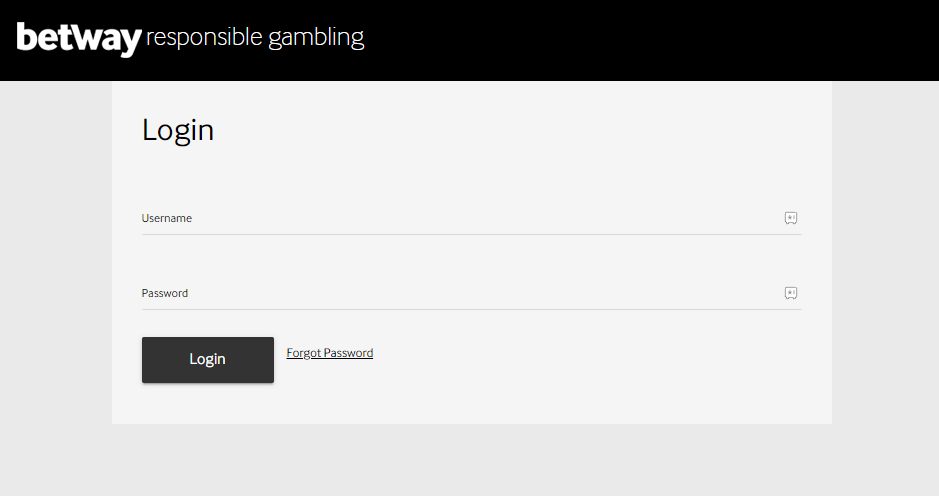
2. Choose a self-exclusion period ranging from 6 months to 5 years and confirm your selection.
Once you’ve activated self-exclusion, all Betway accounts under your name will be blocked. If there are any remaining funds, Betway’s customer support will contact you for further instructions. Keep in mind that your account will not automatically reactivate after the self-exclusion period. You have to contact the support team to get back your account.
Frequently Asked Questions
Sign in to your account, navigate to Account Settings, select Withdraw Funds, enter your account details and total amount, and then click Submit. You will get the refund after the 72 hours of the Withdrawal.
Once you submit your request via email or support ticket, it typically takes 48-72 business hours for Betway to permanently delete your account. If you delete your account on the Betway app, your profile will be removed immediately, but your data will remain intact for a certain period of time.
After deleting your Betway account, you will no longer be allowed to play online gambling and place bets.

![How to Delete Betway Account [Step-by-Step Guide] How to Delete Betway Account](https://followstech.com/wp-content/uploads/2024/08/How-to-Delete-Betway-Account.jpg)