If your Firestick device has too many apps running in the background, it will likely experience technical issues. Managing apps on your Firestick is essential for ensuring optimal performance and preventing lag. Simply pressing the Home button will return you to the home screen, but it won’t completely close the app. To stop apps from running in the background and consuming energy, you may need to force close them through the settings or use a third-party app. In this guide, we’ll show you the possible ways to close apps on Firestick.
How to Close Apps on Firestick
Grab your Firestick remote and press the Home button. This will close the app that you are on and take you back to the home screen. However, the app will be still running in the background. To end the app activity completely, you need to force-stop the app.

How to Force Close Apps on Firestick
1. Open the Settings menu by pressing the gear icon on your Firestick home screen.
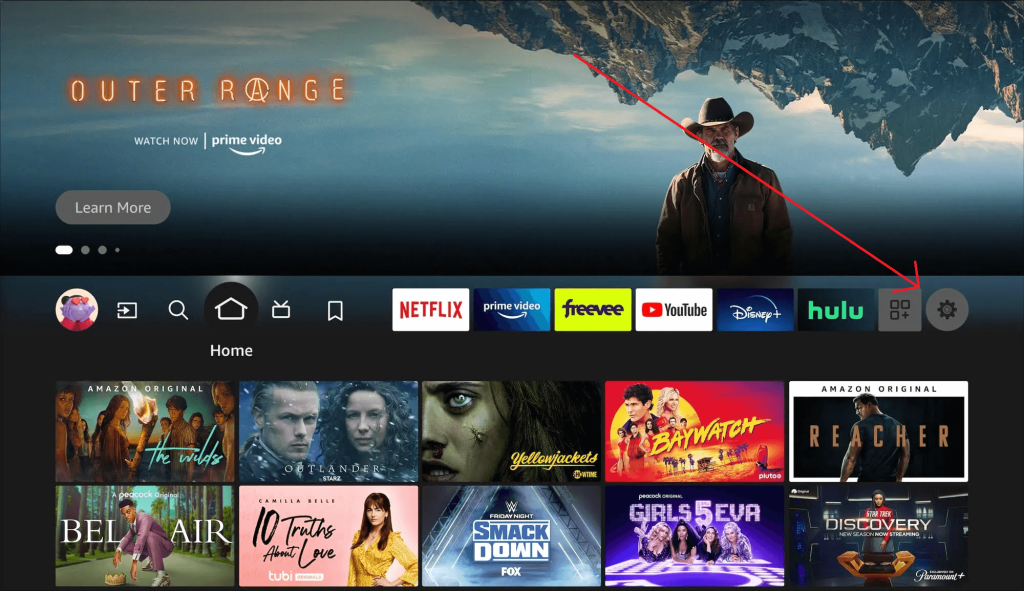
2. Go to the Applications section.
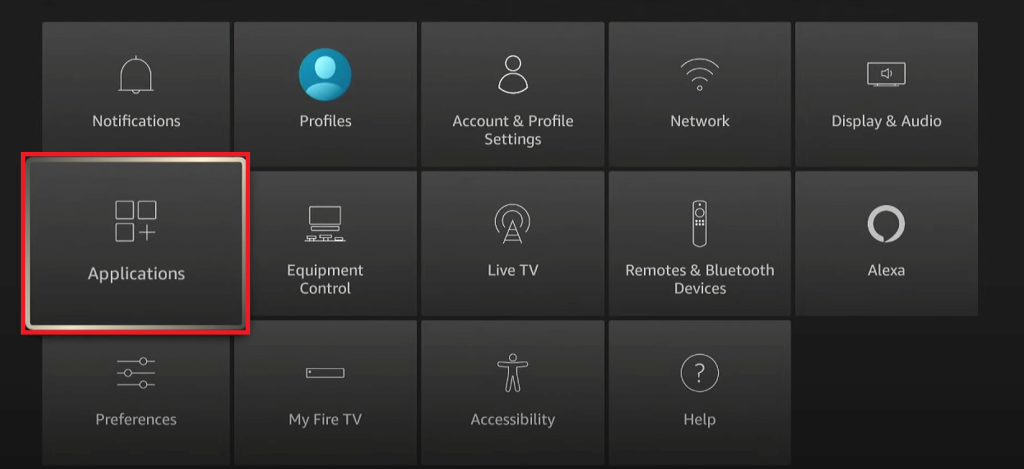
3. Select the Manage Installed Applications option from the list.
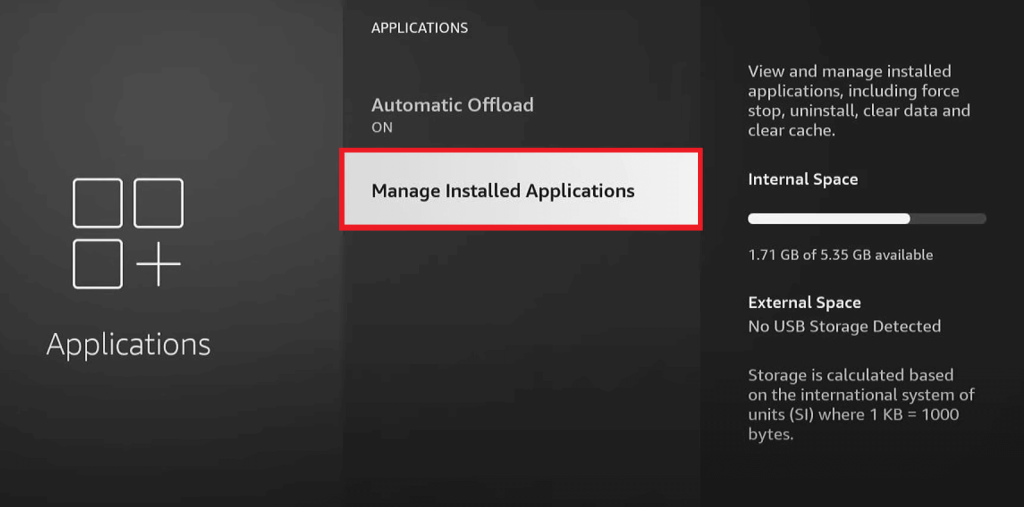
4. Choose the app you want to close (e.g., Disney+).
5. Scroll down and select Force Stop to completely close the app.
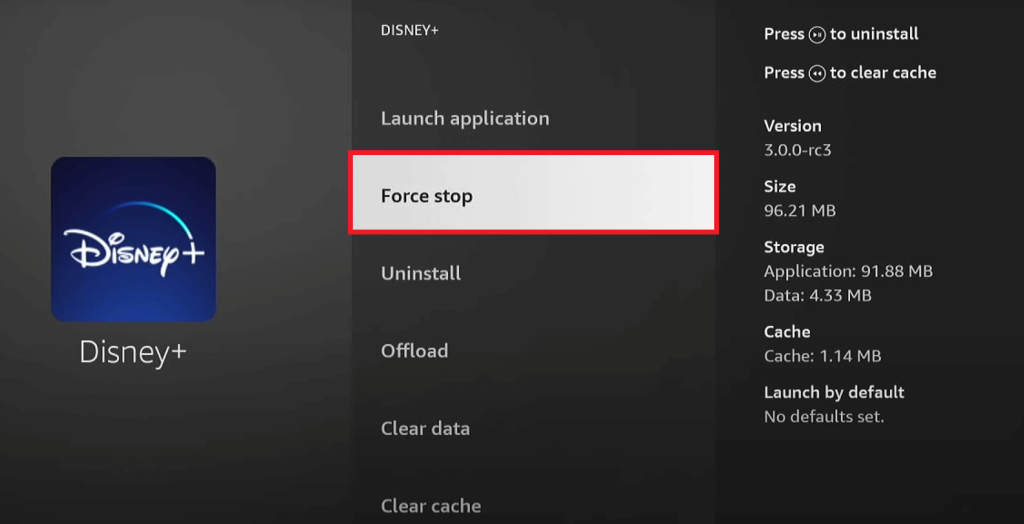
How to Close All Apps on Firestick
There is no direct method available to close all the apps running in the background on the Fire TV Stick. However, you can install and use any third-party apps to perform this task. Background Apps and Process List is a free third-party app that helps you close multiple apps running in the background. You can install this app from the built-in App Store on Firestick.
Frequently Asked Questions
No, forcing an app to close only stops it from running in the background and does not clear cache files.
No. Restarting Firestick will only refresh the system and fix the minor technical issues. It will not close the apps running in the background.

