Navigating the Taobao website and app can be challenging for non-Chinese speakers, as the platform primarily operates in Chinese. However, there are easy methods to change the language, especially when using web browsers like Google Chrome.
While the website translation is straightforward, the Taobao app holds some limitations, making third-party translation apps a helpful workaround. This guide will walk you through how to change the language on the Taobao website and offer solutions for translating the mobile app experience.
How to Change Language on the Taobao Website
To translate the Taobao website, Google Chrome is the recommended browser as it integrates Google Translate, allowing you to switch from Chinese to English or other languages easily.
1. Open Google Chrome and visit the Taobao website.
2. The Google Translate icon would automatically appear at the right corner of the address bar. If you don’t see the icon, tap the three-dot icon at the top-right of the screen and select Translate. Alternatively, right-click anywhere on the Taobao website and choose Translate to English.
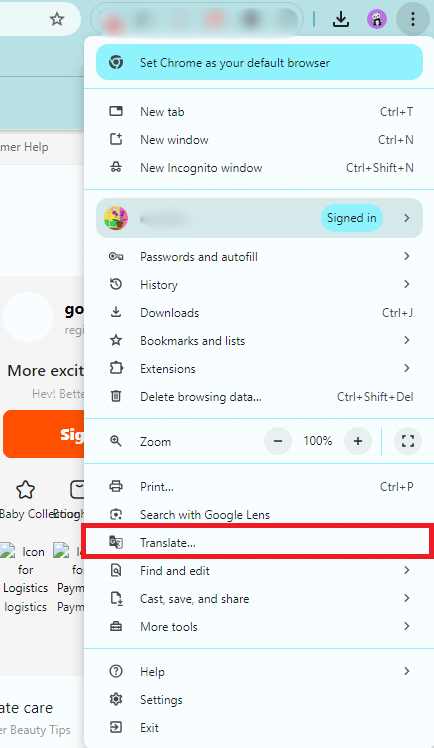
Note – If you see the Translate option blurred on your browser, you need to enable it from settings. Open Settings on your Chrome browser → Select Language → Turn on Use Google Translate.
3. Select English from the pop-up menu, and the website will be translated into English language.
4. If you prefer another language, click the three-dot icon in the pop-up menu and click Choose another language. Pick your preferred language and tap Translate.

Note – Enable the Always translate Chinese (Simplified) option for automatic translations on future visits.
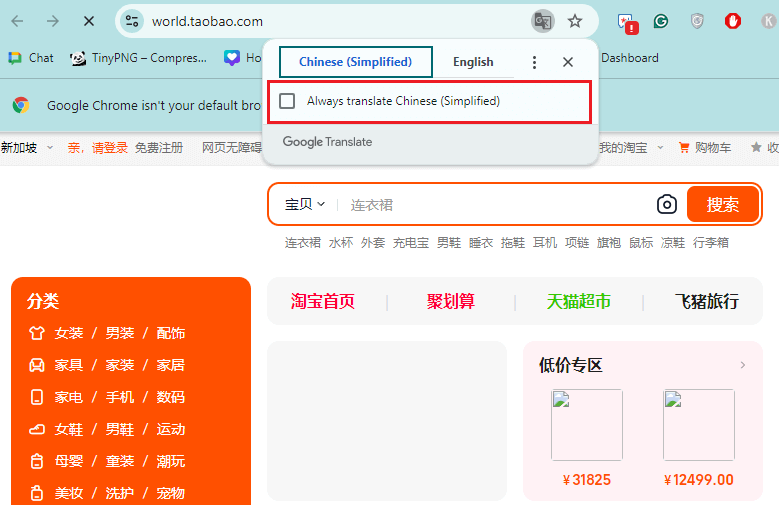
If you’re using Mozilla Firefox, install the Translate Web Pages extension. Safari users can utilize the translate icon in the Smart Search Field for similar results.
Can I Change the Language On the Taobao Mobile App?
No. It is not a straightforward process to change the language in the Taobao Mobile app. Though the Taobao app supports built-in language customization settings, the app’s default language is Chinese. This makes it hard for non-native users to log in and access the app.
In that case, you can install and use third-party translator apps to translate your preferred text in the Taobao app. The most recommended and effective translator apps are listed below.
- Google Translate
- Tap to Translate
- Hi Dictionary
Frequently Asked Questions
No. The Taobao app or website is not available in English. You need to use a translator to change the Taobao platform language from Chinese to English.

