Vizio TV officially doesn’t support installing the Xfinity Stream app. However, if you intend to watch Xfinity Stream, you have to cast or airplay the titles from Android and iPhone. For this, your devices (smartphone and Vizio Smart TV) must be connected to the same network. At the same time, ensure that you have installed the latest version of the Xfinity Stream app on your smartphone. In this guide, we have discussed those methods in detail.
How to Cast Xfinity Stream on Vizio Smart TV
1. Start by connecting your Android Smartphone and Vizio TV to the same WiFi network.
2. Launch the Xfinity Stream app on your Android Smartphone. If you don’t have the app, install it from the Play Store.
3. Sign in to the app and play the content of your choice.
4. Tap the Cast icon in the media player and choose your Vizio Smart TV.
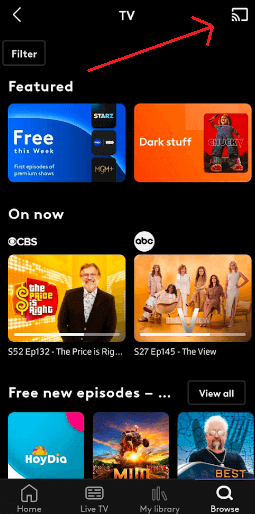
5. The Xfinity Stream logo will appear on the TV screen. Once it appears, play the title and watch it on the TV.
How to AirPlay Xfinity Stream on Vizio Smart TV
1. As a first step, enable AirPlay on your Vizio Smart TV. To do so, press the V or Home button on your Vizio TV remote. Then, go to Extras → Smart Home Settings → Apple AirPlay & HomeKit Settings → Turn on AirPlay.
2. Connect your iPhone and Vizio Smart TV to the same WiFi network.

3. Open the Xfinity Stream app on your iPhone and sign in to your account. When you are a new user, you can download the Xfinity Stream app on iPhone from App Store.
4. Play any video within the Xfinity Stream app and tap the AirPlay icon. If you don’t see the AirPlay icon on your iPhone, go to the Control Center and select Screen Mirroring.

5. Select your Vizio Smart TV from the list of available devices. The video will now stream directly to your TV screen.
Can You Watch Xfinity Stream on Vizio Smart TV Using Streaming Devices?
Yes. You can watch Xfinity Stream on your TV using streaming devices like Roku, Apple TV, and Firestick. Simply plug the device into your TV, visit the respective app store, and install the Xfinity Stream app. After logging in with your Xfinity account, you can enjoy live TV and on-demand content.
| Streaming Device | App Store |
|---|---|
| Roku | Roku Channel Store |
| Apple TV | Apple App Store |
| Fire TV Stick | Amazon App Store |
Frequently Asked Questions
If you’re facing casting issues, ensure your TV and smartphone are connected to the same WiFi network. Then, check whether the Xfinity Stream app has received any updates.

