MGM Plus allows you to enjoy a wide range of movies, original series, and exclusive content on the supported devices. Whether you’re a new subscriber or already have an account, it’s essential to know how to access this service on your TV or streaming devices. This guide will explain the simple steps to activate MGM Plus on your device or TV so that you can watch the titles without any issues.
How to Activate MGM Plus on Smart TV and Streaming Devices
1. Launch the MGM+ app on your device.
2. You can see an activation code on your TV screen. If it doesn’t, start playing a media title to generate the code.
3. Open a web browser on a smartphone or PC and go to https://mgmplus.com/activate/.
4. Type the activation code in the given field and click Submit.
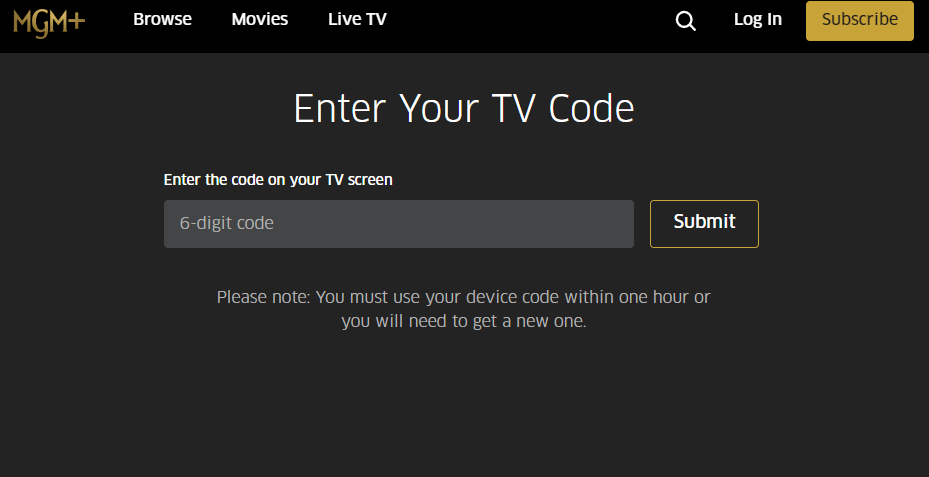
5. Log in to your MGM+ account using the email address and password. The app will refresh automatically to display available shows and movies.
How to Sign Up for a User Account on MGM Plus
If you are a new user, follow the steps below to create a new user account. They offer a 7-day free trial for new subscribers. Afterward, you need to pay $6.99/month and $58.99/year.
1. Open a browser and visit https://www.mgmplus.com/.
2. Click the Subscribe button at the top right corner of the homepage.
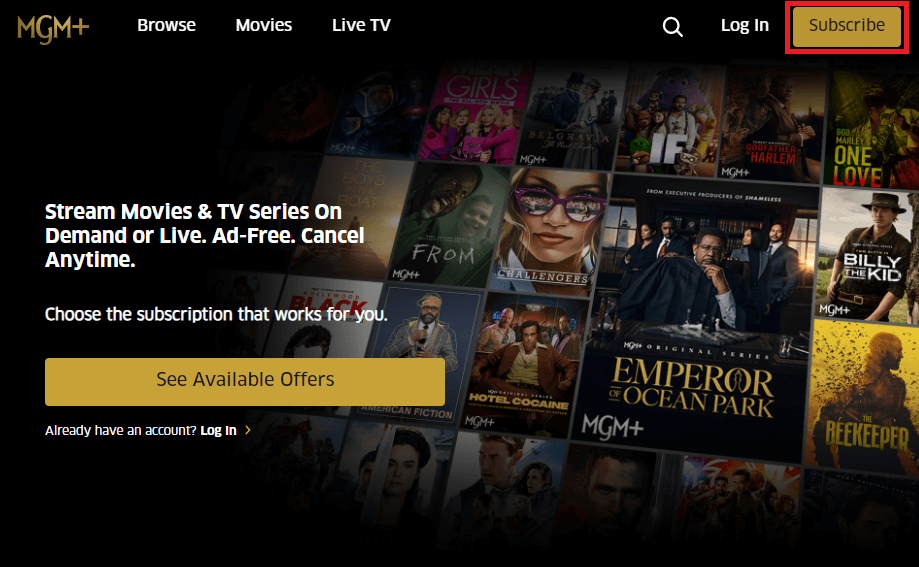
3. Tap the Continue option underneath the plan you want to sign up for.
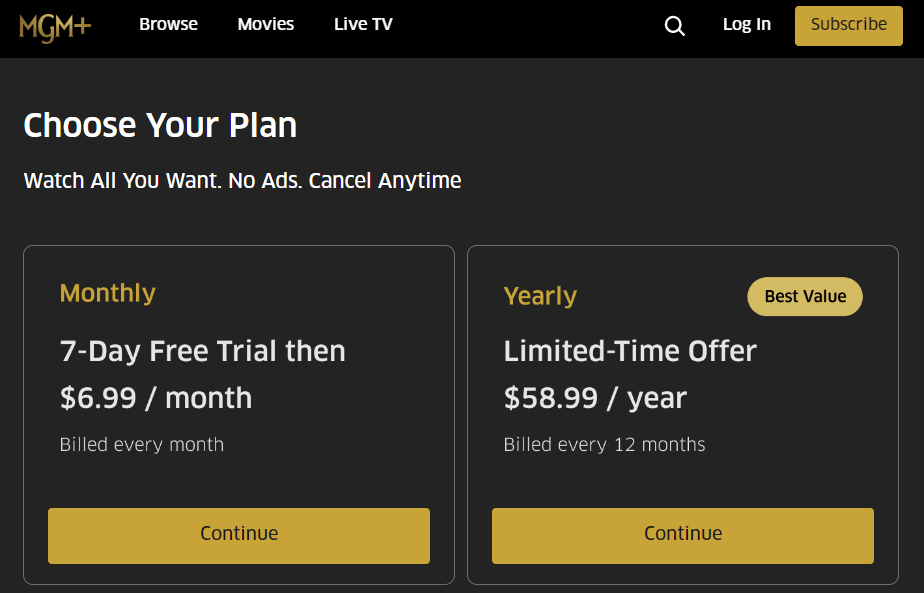
4. Enter the required details, such as first name, last name, zip code, and credit card information. If you have a promo code, enter it to get the service at a lower price.
5. Click Subscribe Now and complete the payment to get the service. Now, you can use the above-mentioned steps to activate the app.
Frequently Asked Questions
Yes. MGM+ is available on Prime Video as a premium channel. You need to pay $6.99/month along with your Prime Video subscription to get the channel.

