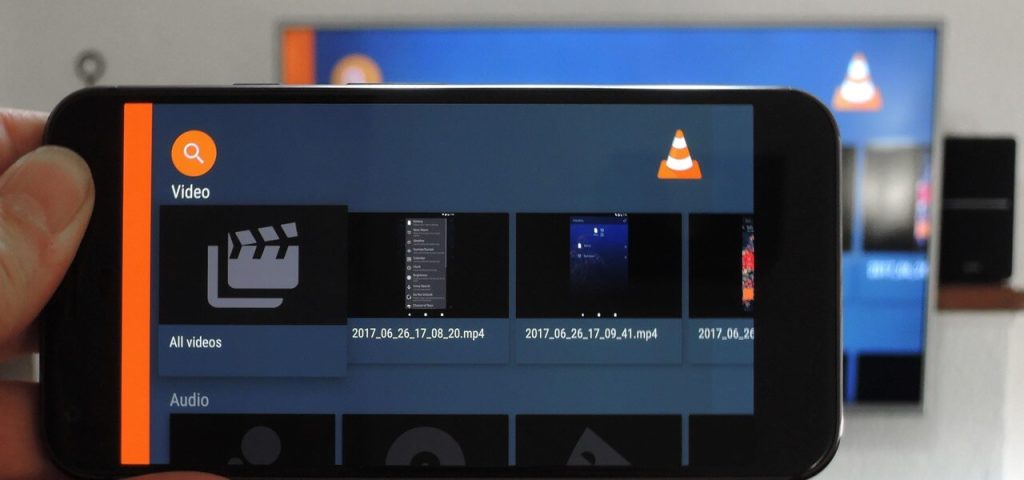The VLC app is not available for direct installation on Samsung Smart TVs, but you can still stream your favorite media content using alternative methods. Android users can cast VLC content if their Samsung TV has built-in Chromecast support or by connecting a Chromecast device. iPhone users can rely on AirPlay to mirror their screen, while PC users can screen mirror from Windows or Mac. This guide will show you how to set up and stream VLC content seamlessly on your Samsung TV.
Pre-Requisite
- Connect your Samsung TV and Smartphone or PC to the same WiFi network.
- Ensure that your Samsung TV has built-in Chromecast support to cast from Android smartphones. If not, you need to connect your Chromecast device to your Samsung TV.
- To AirPlay from an Apple device, you need to enable AirPlay on a Samsung TV. (Head to Settings → All Settings → Connection → Apple AirPlay Settings → turn on AirPlay)
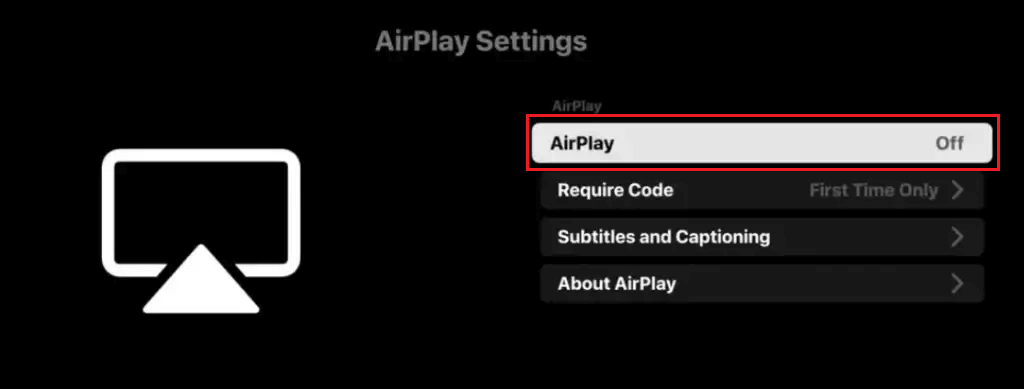
How to Cast or AirPlay VLC to Samsung TV from Smartphones
1. Install the VLC app on your Smartphone from the Play Store (Android) or App Store (iPhone).
2. Open the VLC media player and play your desired content.
3. Click the Cast icon from the media player. On your iPhone, after choosing the Cast icon, you need to select AirPlay or Bluetooth.
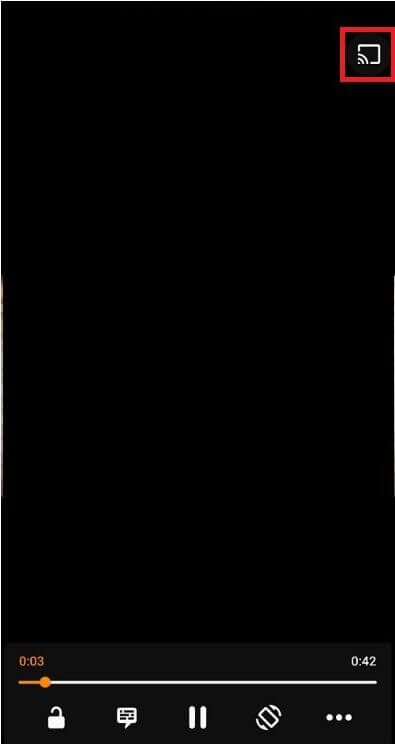
4. Select your Samsung TV from the list of available devices.
Once connected, you can stream the content on your TV.
How to Screen Mirror VLC on Samsung TV from PC
1. On your PC (Windows or PC), launch a web browser, visit the VLC website, and download the media player app.
2. Launch the app and play the media from your device’s local storage to stream it on your Samsung TV.
3. On your Windows PC, press the Windows and K keys. Meanwhile, open the Control Center on your Mac and choose the Screen Mirroring option.
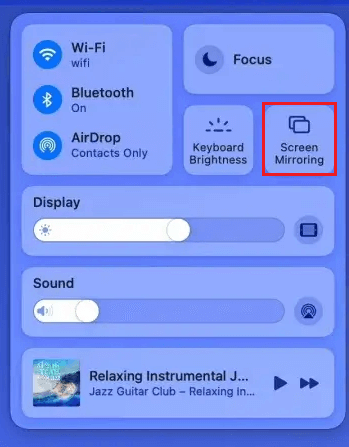
4. Choose your Samsung TV from the list of available devices.
Once the devices are paired, you can view your PC mirrored on your TV, playing the chosen content.
Frequently Asked Questions
Yes. Samsung Smart TVs have a built-in media player named Default Media Player, which allows you to access the media files of the connected devices.