Paytm, a widely used app for payments and other services, doesn’t offer a built-in dark theme option. However, you can still enjoy a dark theme by adjusting your device’s settings. This guide will show you how to force dark mode on the Paytm app and the web version.
How to Activate Paytm Dark Mode on iPhone and Android
Since there is no default setting, you have to make a few changes to the system settings to use the dark theme on the app.
On iPhone
1. Unlock your iPhone and open the Settings app.
2. Navigate to Accessibility, then select Display & Text Size.
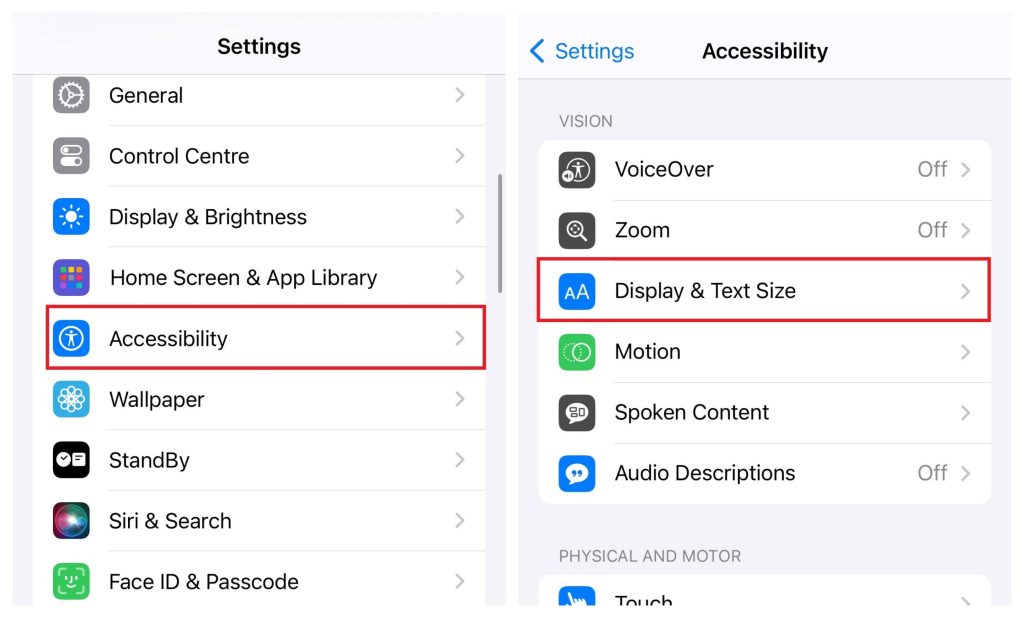
3. Enable Smart Invert or Classic Invert, depending on your iPhone model.
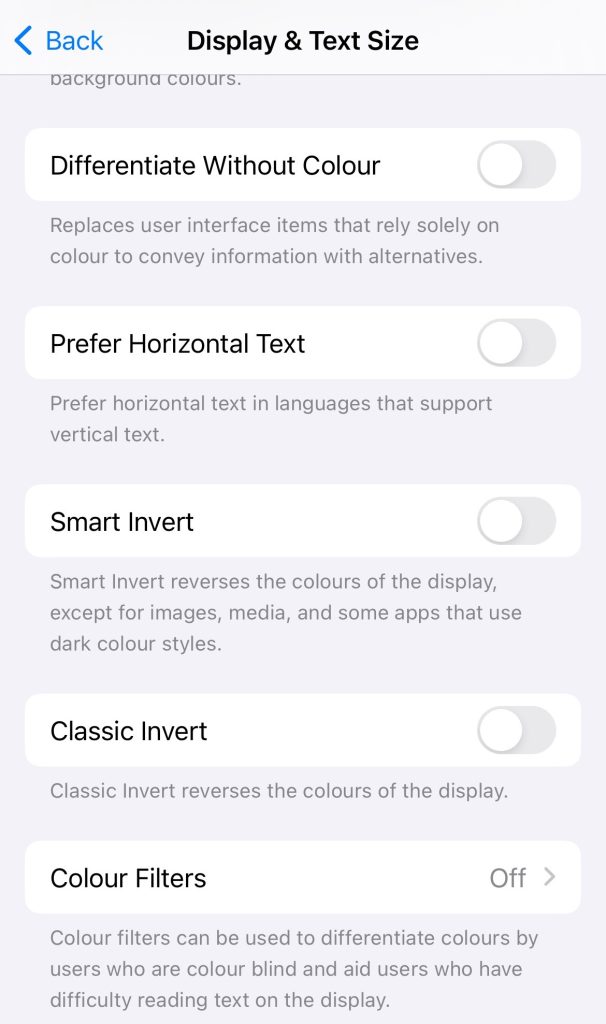
4. The dark theme will now be applied system-wide, including in the Paytm app.
On Android
Note – The following steps may not work on some Android devices.
1. Head to the Settings app on your Android device and go to Display.
2. Turn on the Dark Mode settings.
3. Choose the Dark Mode option, find Paytm in the list of apps, and toggle its switch.
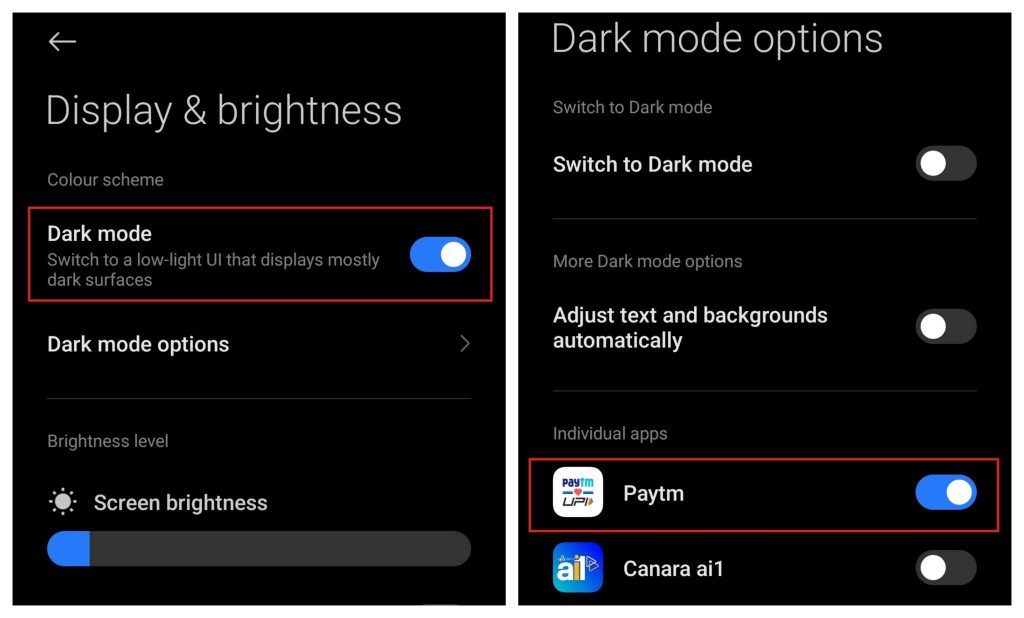
The Paytm app will now open with a dark background.
How to Enable Dark Mode on Paytm for Desktop
This method is for users who use Paytm online on a PC via the Google Chrome browser.
1. Open Chrome on your PC (Windows or Mac).
2. Enter the URL chrome://flags/ in the URL field.
3. Search for Dark Mode, and set the Auto Dark Mode for Web Contents to Enabled from the drop-down box.
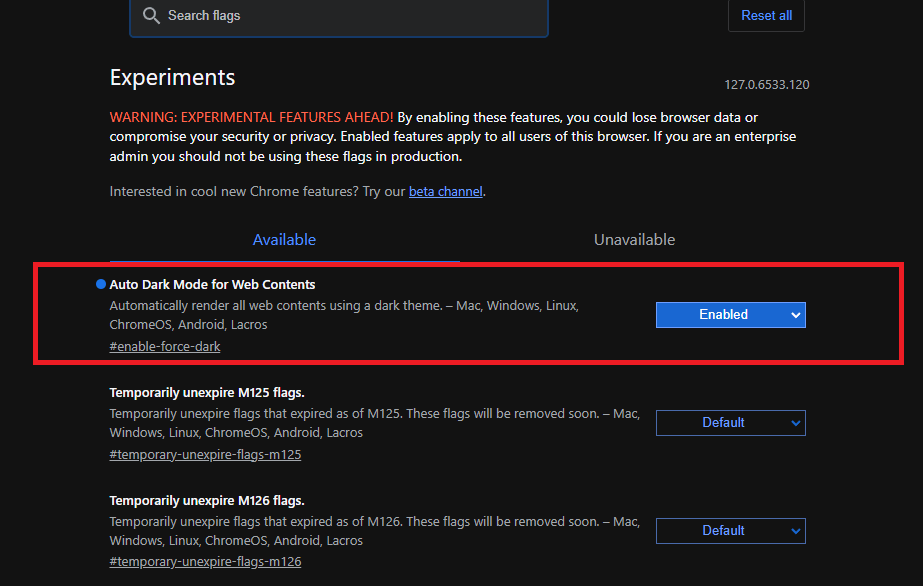
Note: Alternatively, you can add any third-party extension, such as Night Eye, to your Chrome browser and use the Paytm website in a dark theme.
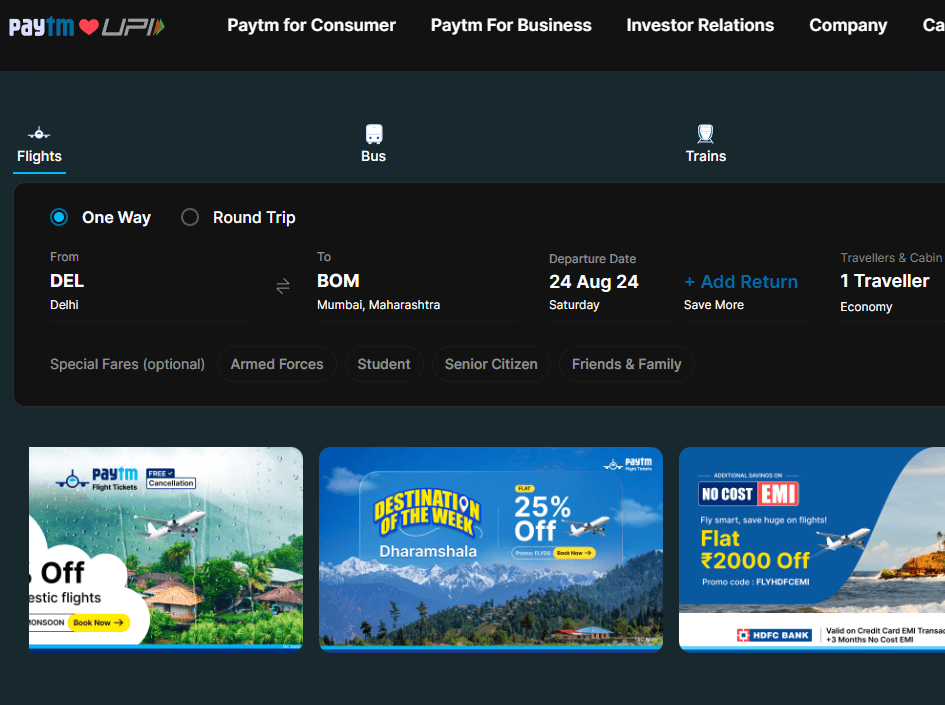
Frequently Asked Questions
On devices with OLED screens, dark mode can help save battery life as darker pixels require less power. However, since Paytm doesn’t have a native dark theme, the effect of using the dark theme on battery life may vary.

