DirecTV Stream is a popular streaming service that offers a wide range of live TV channels, on-demand content, and exclusive shows. However, the DirecTV Stream app is currently not supported on LG Smart TVs. Fortunately, there are still ways to enjoy your favorite content. You can use the web browser on your LG Smart TV to access and stream DirecTV titles directly. Alternatively, you can cast the content from your Android smartphone or iPhone to your TV for a seamless viewing experience.
Watch DirecTV Stream on LG Smart TV Using Web Browser
Subscribe to DirecTV Stream service from its website to access its content via the website on your TV.
1. Open the Web Browser from the home screen.
2. In the browser, type www.directv.com/tv in the address bar using the virtual keyboard and visit the website.
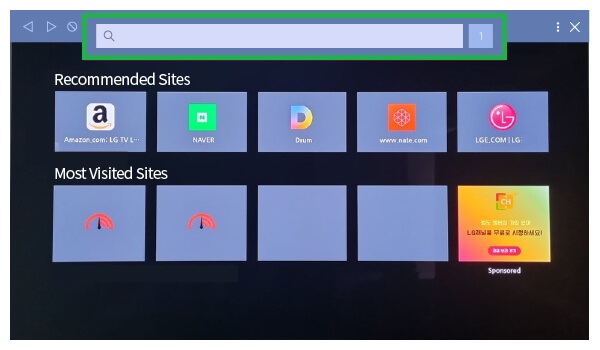
3. Sign in with your DirecTV Stream account credentials and start streaming your desired movies and shows directly on your LG Smart TV.
Cast DirecTV Stream Titles to LG Smart TV
If you aren’t comfortable with accessing the web version, you can cast the titles from your smartphone.
1. Ensure that your TV and phone are connected to the same WiFi network.
2. Install the DirecTV Stream app on your Android phone (Play Store) or iPhone (App Store) from the respective app store.
3. Open the app, sign in, and play any video.
4. Tap the Cast icon that you can find on the media player.
5. Select your LG Smart TV from the list, and the video will play on your TV within a few seconds.
Use Streaming Devices to Get DirecTV Stream on LG TV
DirecTV Stream is compatible with various streaming devices, such as Apple TV, Firestick, and Roku. If you have any of these devices, connect them to the LG Smart TV and install the DirecTV app natively from the built-in store on the devices. After installing the app, link it with your user account to start streaming.

