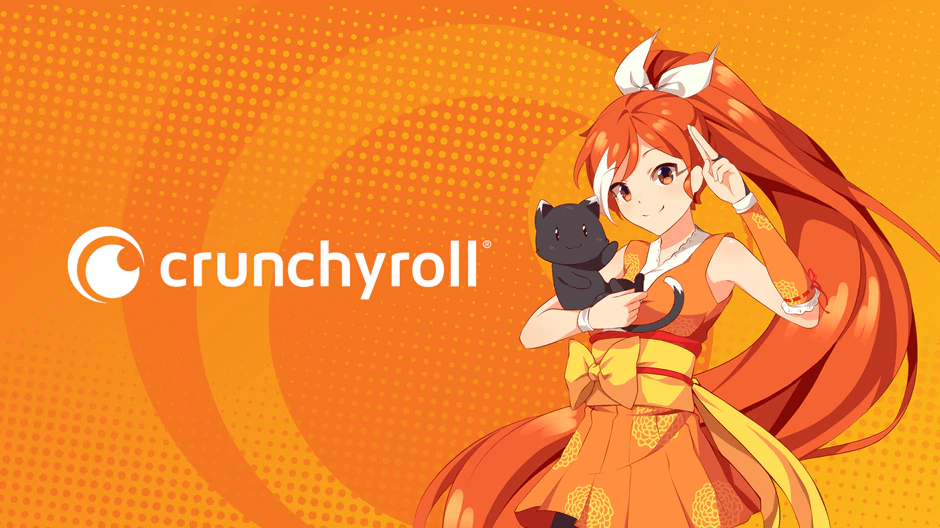With Crunchyroll’s extensive collection of anime, manga, and Asian content, it has become the top destination for anime lovers worldwide. This app has been available for Samsung TV models (2017 and later) that run on Tizen OS 3.0. If you are using the older Samsung TV models, you can cast or AirPlay the anime content on your TV using the Crunchyroll app on your Smartphone.
How to Install Crunchyroll on Samsung TV
1. Go to the Apps section from the home screen of your Samsung TV.
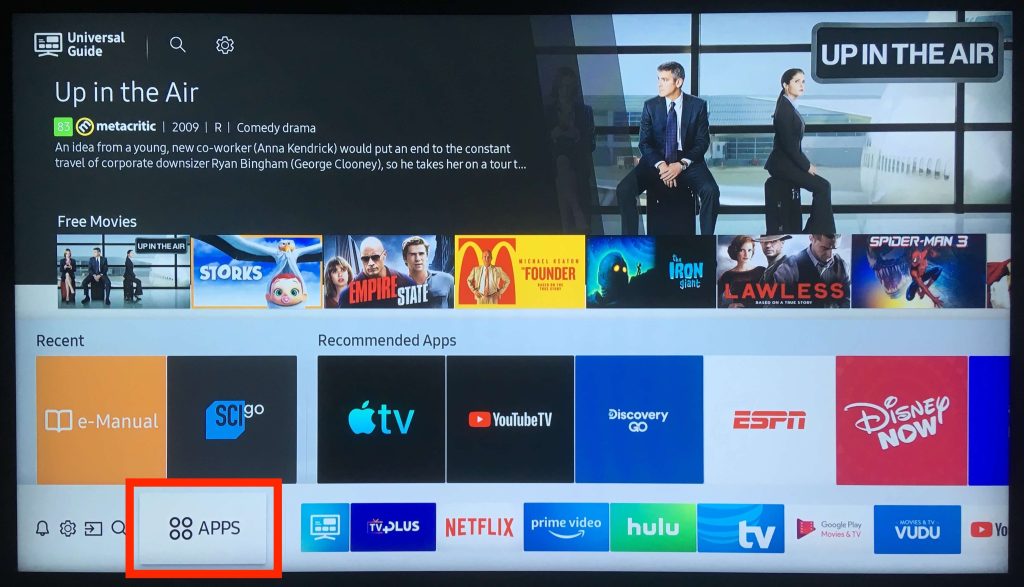
2. Search and select the Crunchyroll app from the search results.
3. Hit Install to get the app on your Samsung TV.
4. Once installed, open the Crunchyroll app on your TV and click LOG IN.
5. You will be provided with three different ways to activate the app.
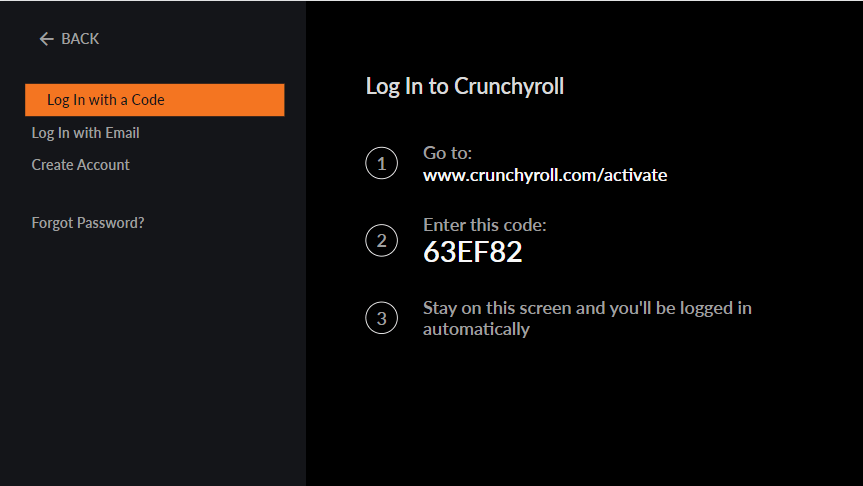
- Log In with a Code – Visit the Crunchyroll activation website (crunchyroll.com/activate) from the web browser on your Smartphone or PC.
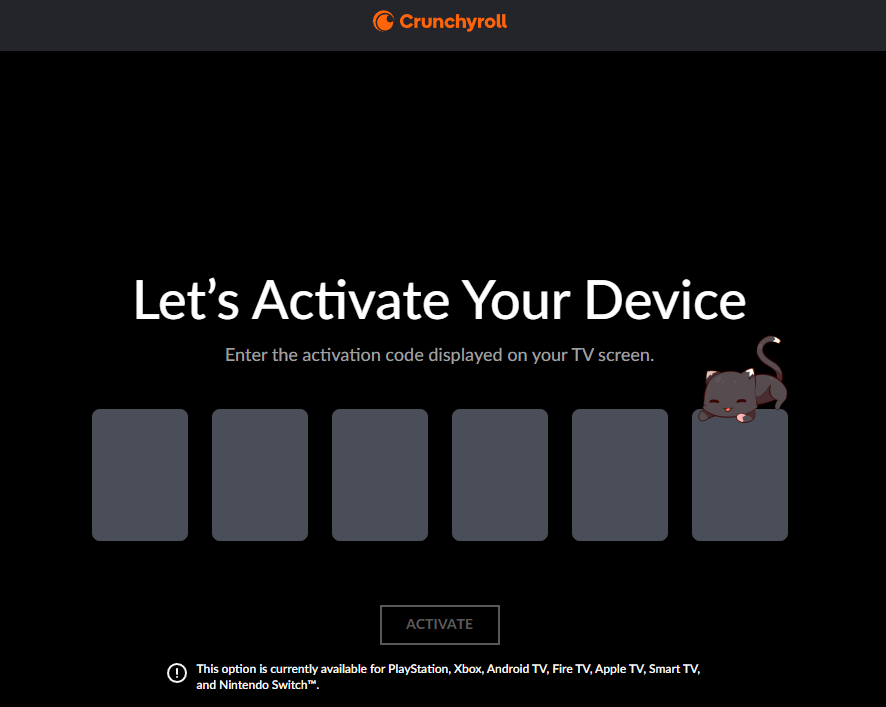
- Log In with Email – Use your TV remote to access the on-screen keyboard, and enter the email and password associated with your Crunchyroll account.
- Create Account – Select this option if you are a new user to create a new Crunchyroll account.
Once done, the Crunchyroll app will be activated on your TV, making it ready to access the anime library.
How to Cast or AirPlay Crunchyroll on Samsung TV
For casting, you don’t need to make any changes to the TV settings. For iPhone users need to turn on AirPlay on Samsung TV (Settings → All Settings → Connection → Apple AirPlay Settings → Enable AirPlay).
1. Connect your Smartphone and Samsung TV to the same WiFi network.
2. Launch the Crunchyroll app on your Smartphone and sign in to your account.
3. Play any content and tap the Cast or AirPlay icon in the media player.
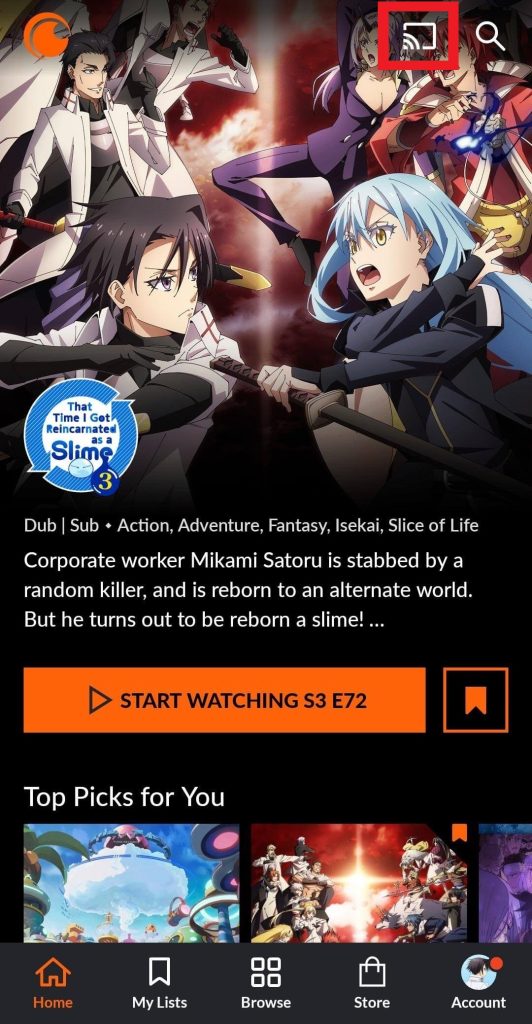
4. Select your Samsung TV from the list of available devices.
Once paired, you can watch the Crunchyroll content on your TV.
Frequently Asked Questions
If the Crunchyroll app is not working on your Samsung TV, try restarting it to fix the bugs and resolve the issue. When the problem continues, uninstall and reinstall the Crunchyroll app on your Samsung TV.