Dark mode has become a popular feature across many apps and websites, offering a more eye-friendly viewing experience, especially in low-light environments. However, apps like Amazon don’t natively support dark mode, leaving users searching for alternative solutions.
In that case, you need to use the override force-dark mode on your Android phone and Smart Invert on your iPhone to bring a dark theme on the Amazon app. If you are using the Amazon website, enable the dark theme on your concerned browser to replicate it on the website.
How to Access Dark Mode on the Amazon App
While system-wide dark theme on Android does not work with the Amazon shopping app, you can force-enable dark theme by tweaking the developer settings. On iPhones, you can get the dark theme by adjusting device settings.
Android Phone
1. On your Android device, go to the Settings app and select About Phone.
2. Click on the Build number seven times to unlock Developer options.
3. Go back to Settings and open System Settings to access the Developer options menu.
4. Scroll down to find the Override force-dark mode option and turn on the toggle next to it.
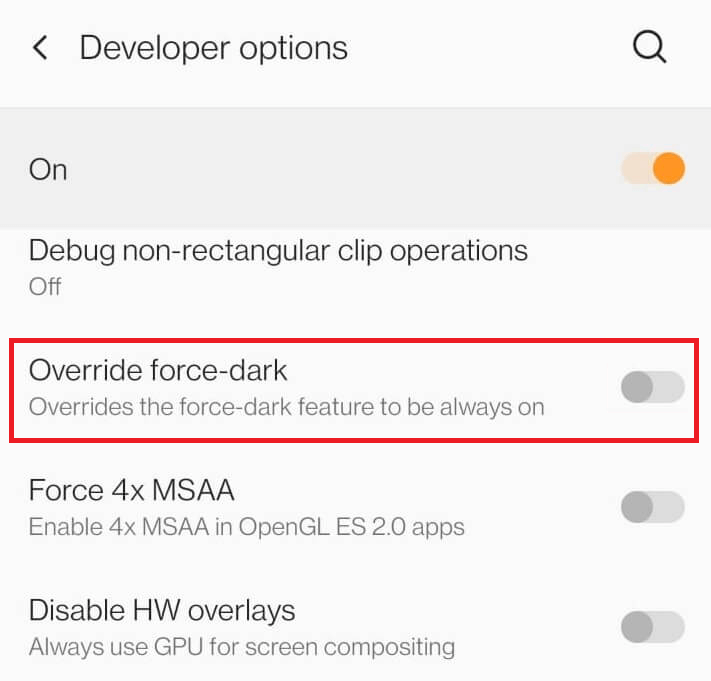
5. Now, go back to the Settings menu on your Android device and choose the Display option to enable the dark mode. Alternatively, you can activate dark mode from the shortcut in the notification panel.
Open the Amazon app, and the dark theme will apply automatically.
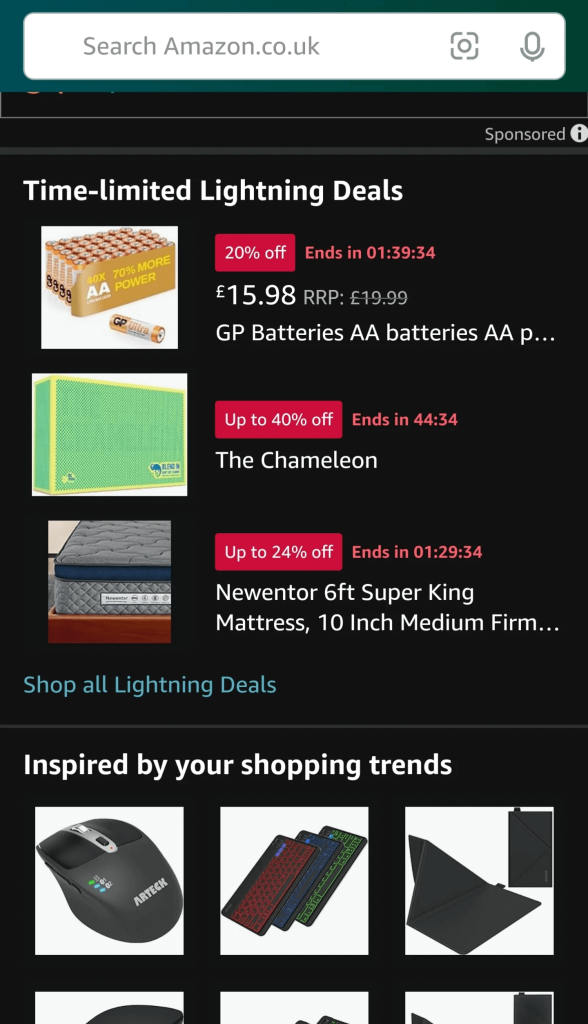
iPhone/iPad
1. Open the Settings app and go to Accessibility.
2. Under the VISION section, select Display & Text Size.
3. Turn on Smart Invert by toggling the switch next to it.
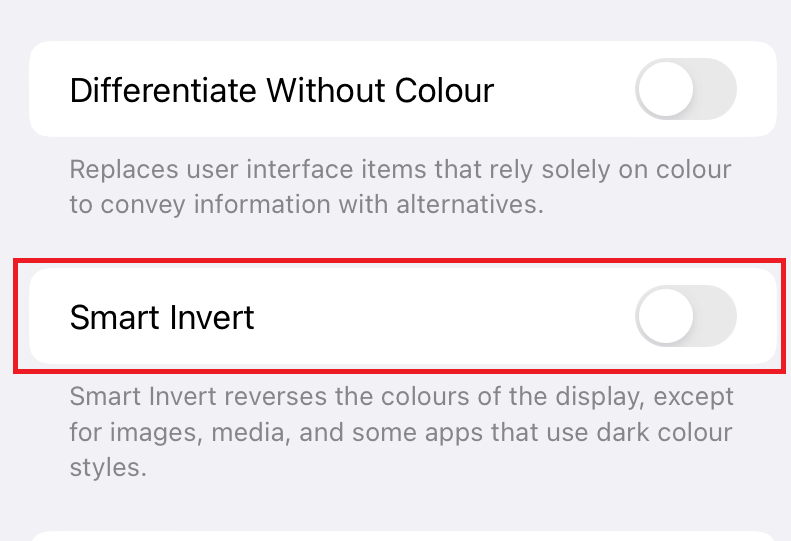
4. Open the Amazon app, and it will appear dark.
How to Turn On Dark Mode on Amazon Website
You can easily use a dark theme on the Amazon website by adjusting Chrome’s flags.
1. Open Chrome and enter chrome://flags/#enable-force-dark in the URL bar.
2. Set the Auto Dark Mode for Web Contents option from Default to Enabled.
3. Restart Chrome and visit the Amazon website to experience it in a dark theme.
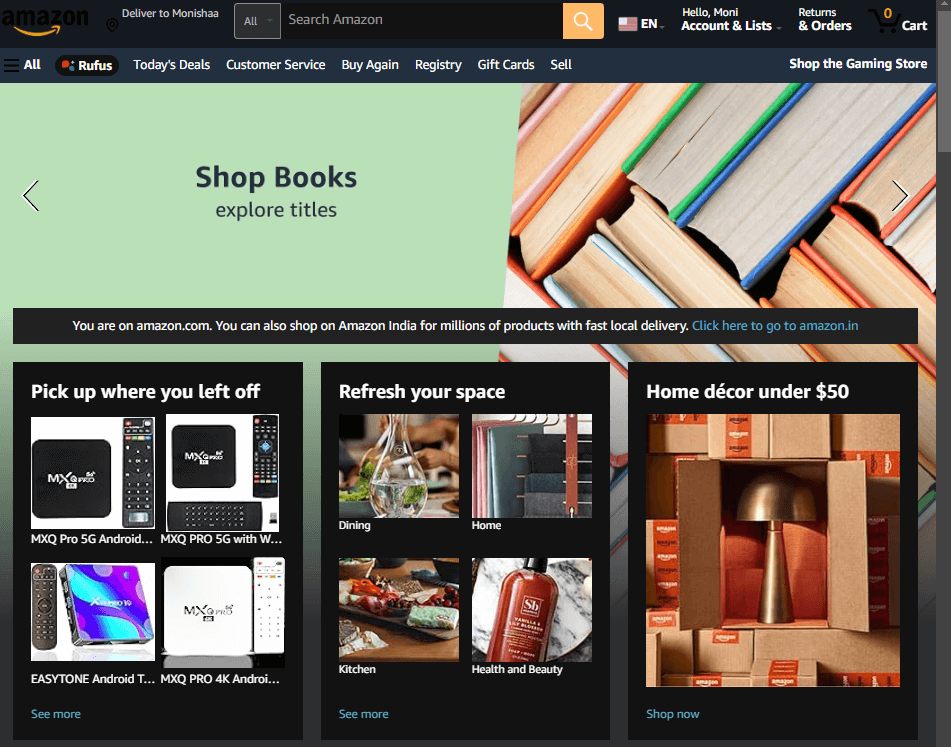
Frequently Asked Question
Install and use the dark mode extension on Firefox to access the Amazon website in a dark theme.

